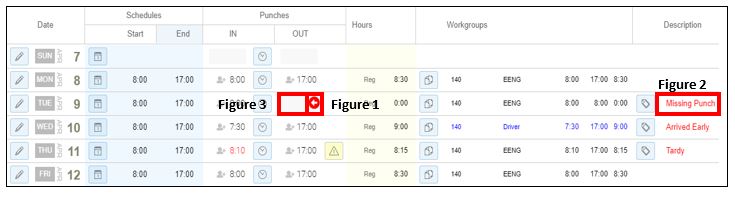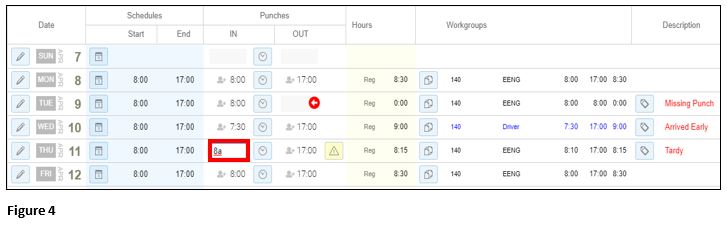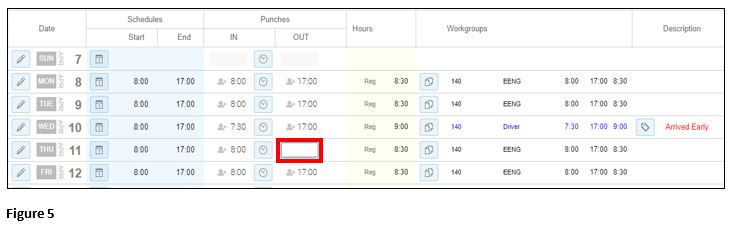How to Edit Time Cards
Summary
This document addresses work instructions for how to add, edit and remove a punch.
Adding a Punch:
1. Display the employees time card.
2. If there is a missing punch, look for a red arrow (Figure 1) or the Description column for Missing Punch (Figure 2).
3. Type the time in the open Punch field (Figure 3) and hit enter to secure the punch. The red arrow and the Missing Punch description will disappear.
Editing a Punch:
1. Click on appropriate time in the Punch column (Figure 4).
2. Type in the new time along with pm (or p) if the time is after noon (an am or a is not necessary for morning times but can be added).
3. Hit enter to secure the change.
Remove a Punch:
1. Click on appropriate time in the Punch column (Figure 5).
2. Select delete on the keyboard and the time entry will disappear.
3. Hit enter on the keyboard to secure the change.