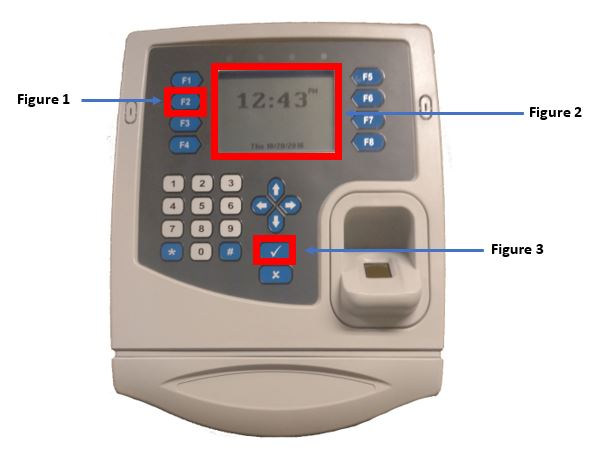Hours Review on the IT3100 w/ Finger Read
Summary
This document addresses work instructions for how to review hours on the IT3100 with Finger Reader time clock.
To Review Hours At the Clock:
1. Push the F2 button (Figure 1)
2. The Display Area (Figure 2) will prompt the employee for their badge number.
3. Enter the badge number and press the check mark (Figure 3).
4. The Display Area will show:
a. The last punch
b. Current period regular hours
c. Current period overtime hours.