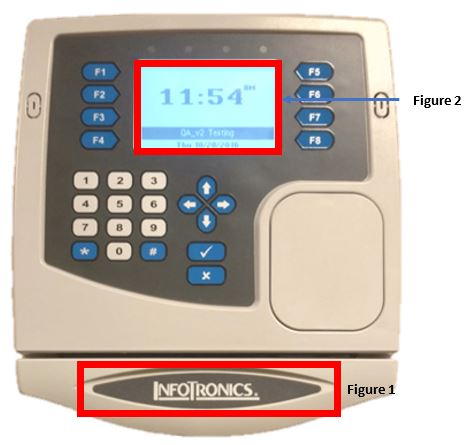Punching on an IT3100 with Proximity Badge
Summary
This document addresses work instructions for how to punch on the IT3100 with a proximity badge.
To Punch with the Proximity Badge
After the employee has been enrolled in the system.
- Swipe the badge over the proximity reader (Figure 1).
- The display area will show employees name and Transaction Accepted (Figure 2).