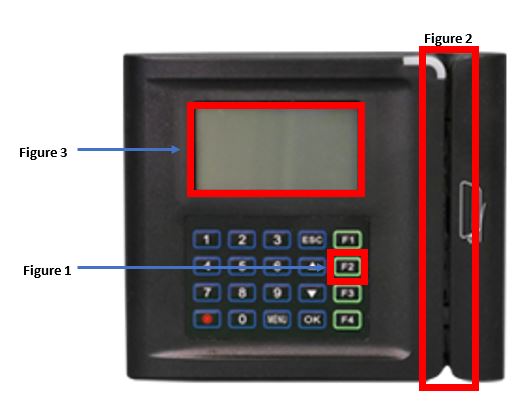Hours Review on an IDpunch9 with Barcode
Summary
This document addresses work instructions for how to review hours on the IDpunch 9 with a barcode reader..
To Review Hours with the Barcode Reader
- Push the F2 key (Figure 1).
- Swipe the badge in the barcode reader (Figure 2).
- The display area will cycle through the employees last punch, current period regular hours and current period overtime hours (Figure 3).