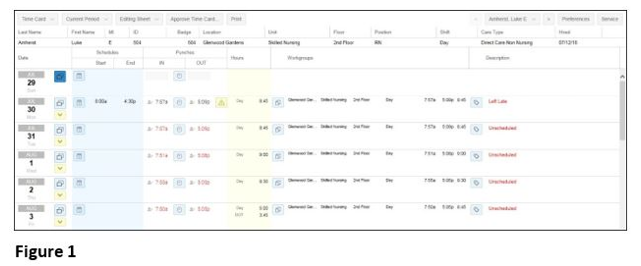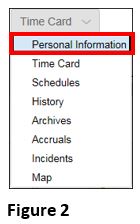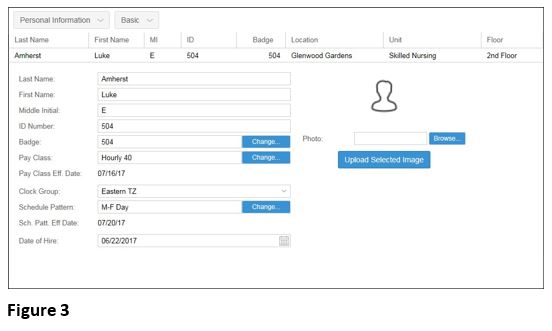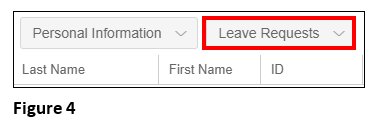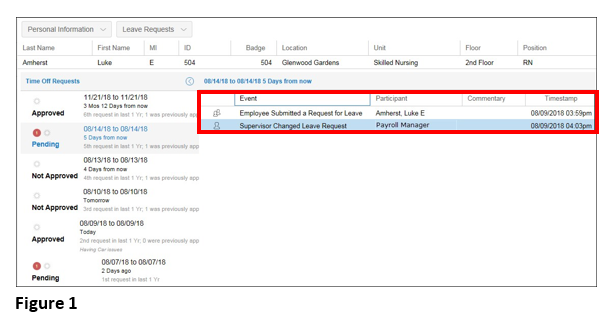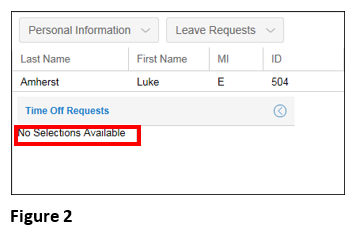How to Access Leave Requests from Personal Information
Summary
This document addresses work instructions for how to access Leave Requests from Personal Information.
Leave Requests
The Leave Request window displays all the approved, not approved, and pending employee leave requests bundled together for a quick review. The Leave Requests window also provides detailed information about how many leave requests have been requested, the time frame of other leave requests and additional information when the leave request is selected.
To Access Leave Requests
1. Search for an employee
2. Access the timecard of the employee whose information is wanted (Figure 1).
3. Click on the timecard drop-down menu (Figure 2).
Note: The menu header will change to the last selection clicked on. For instance, if Schedules was last accessed, the drop-down showing will be Schedules.
4. Select Personal Information and the Personal Information view will appear (Figure 3).
5. Select Leave Requests from the dropdown menu (Figure 4).

1. Click Leave Request. The Leave Request window will expand (Figure 1).