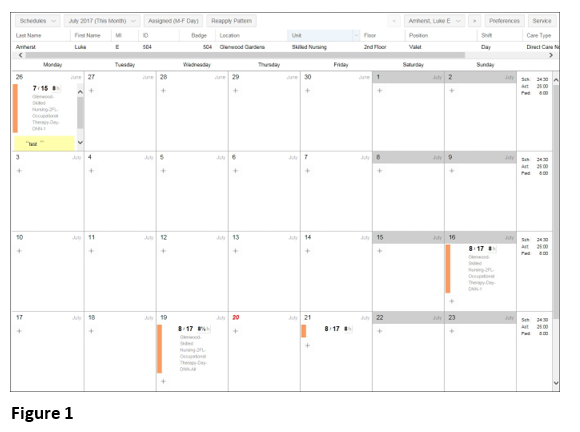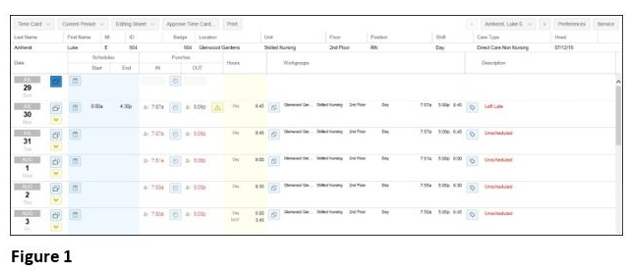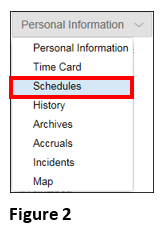How to View Employee Schedules
Summary
This document addresses work instructions for how to view employee’s schedules.
Schedules
The Schedules page allows the user to quickly view an employee's work schedule and absence planned schedules (paid and unpaid).
The user may review, add and modify schedules for the employee. If the employee deviates from their schedule, exceptions appear on the time card, indicating a potential issue (Figure 1).

1. Search for an employee
2. Access the timecard of the specific employee (Figure 1).
3. Click Schedules from the drop-down menu and the employee’s monthly calendar with assigned schedules will display. (Figure 2).