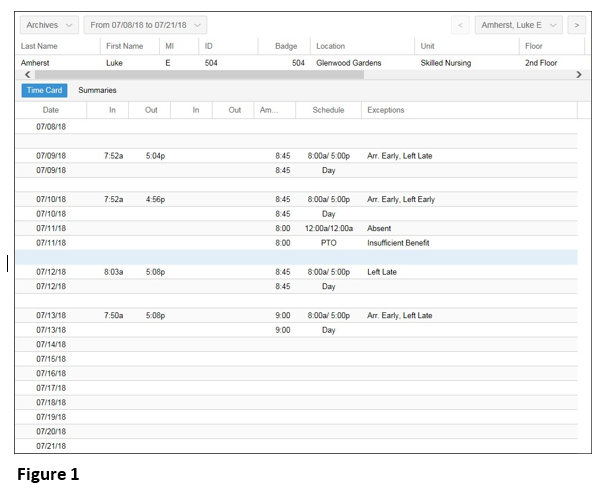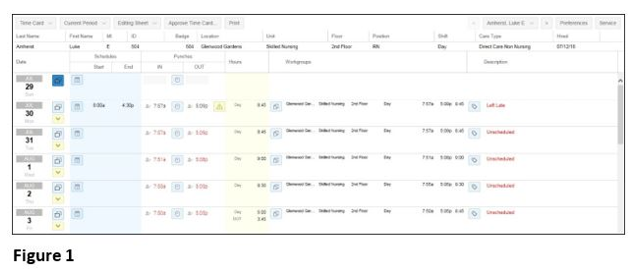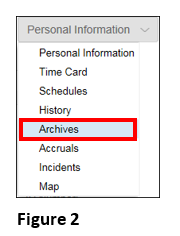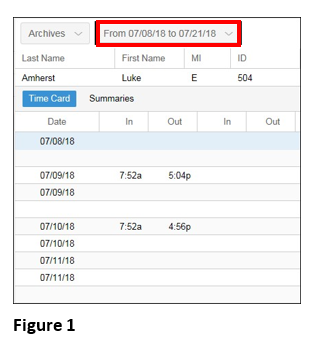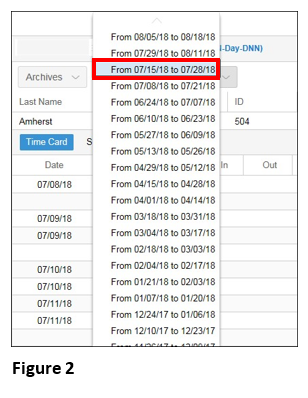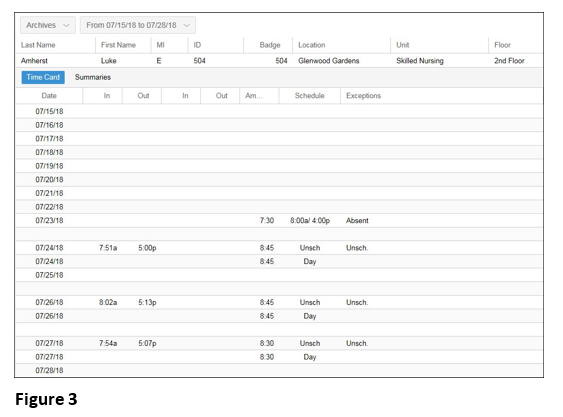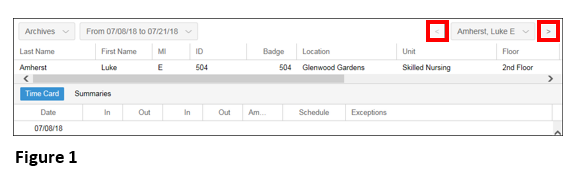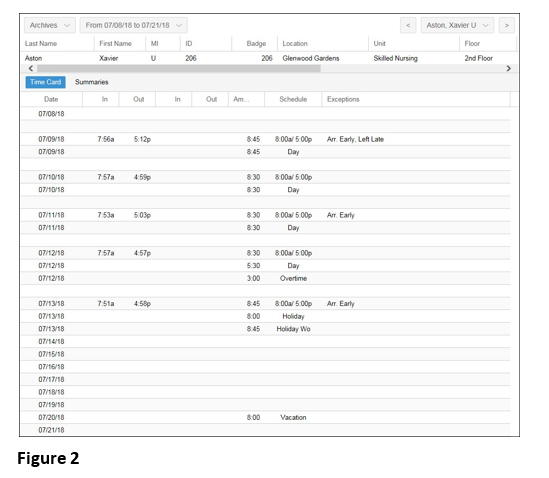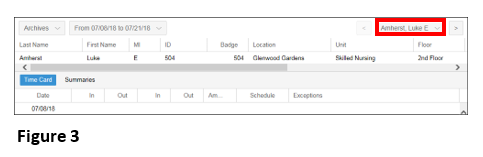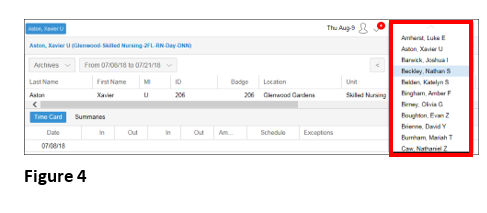How to View Employee Archives
Summary
This document addresses work instructions for how to view employee Archives.
Archives
The Archives page displays configurable archived time card data, allowing the user to view a brief summary of an employee's work history. The Archives page displays a record of the employee's punches, schedules, pay designations worked, supervisor adjustments, and exceptions by pay period.
The page displays the date of time card In and Out punch transactions and manager adjustments, the amount of hours worked and whether they were scheduled or unscheduled, the pay designation and hour amount, exceptions, and exception descriptions and their values (Figure 1).
To Access the Archive Page:
1. Search for an employee
2. Access the timecard of the specific employee (Figure 1).
3. Click Archives from the drop-down menu (Figure 2).

1. Click on the date drop-down menu (Figure 1).
2. Select a date range (Figure 2).
3. The Archived period activity will appear (Figure 3).

1. Click on the forward or backward arrows (Figure 1).