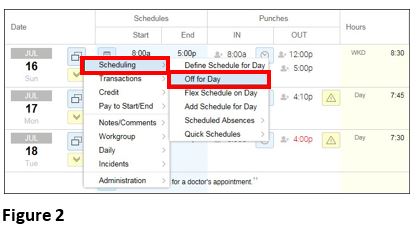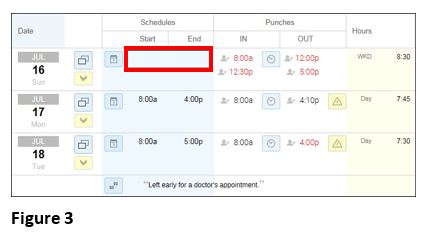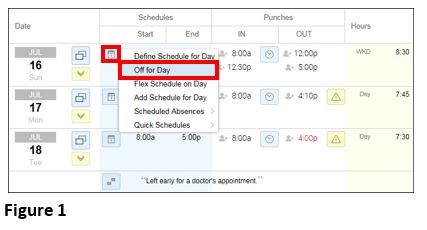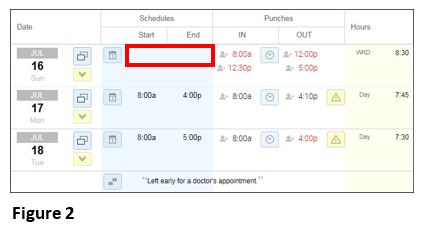How to Remove an Employee Schedule from the Time Card
Summary
This document addresses work instructions for how to remove an employee schedule from the time card.
Remove Employee Schedules on a Day
You can remove the employee schedules on a specific day.
1. Click the Pencil icon for a specific date with a schedule in the Date column (Figure 1).
2. Select Scheduling
3. Select Off for Day. This defines a schedule off for the day (Figure 2).
4. All schedules are removed for this date (no warning dialog displayed for confirmation before schedules are removed) (Figure 3).
Schedules may also be removed with the Calendar icon.
1. Click on the Calendar icon for a schedule in the Schedules column and select Off for Day (Figure 1).
2. All schedules are removed for this date (there is no warning dialog displayed for confirmation before schedules are removed) (Figure 2).