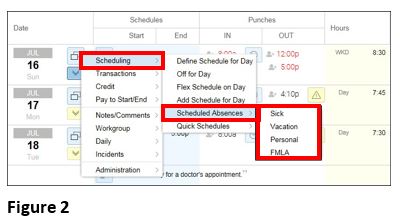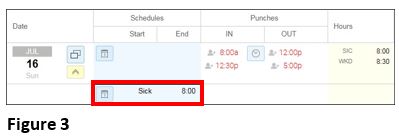How to Manage Employee Scheduled Absences From the Time Card
Summary
This document addresses work instructions for how to manage employee scheduled absences from the time card.
Scheduled Absences
Employee scheduled absences can be managed on the employee time card, To Schedule Absences:
1. Click Pencil icon in the Date column (Figure 1)
2. Select Scheduling to access the schedule operations.
3. Select Scheduled Absences
4. Select the type of scheduled absence from the list of configured absences. Typically absences such as Sick, Vacation, Personal and FMLA will be available (Figure 2).
5. The scheduled absence is applied to the date (Figure 3).
Note: Absence Schedules may also be added by selecting the calendar icon in the Schedules column.