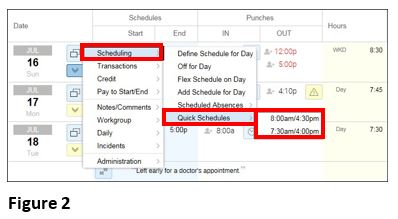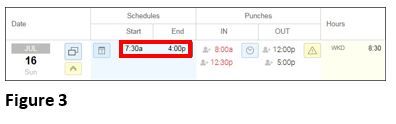How to Apply a Quick Schedule From the Employee Time Card
Summary
This document addresses work instructions for how to apply a quick schedule from the employee time card.
Quick Schedules
Quick Schedules allows the user to add the most common schedule types to employee schedules. These common schedules may be a first shift from 8-5 or a midnight shift that begins at midnight and runs to 8 in the morning. Quick schedules allow you to add these schedules without the need to retype this information over.
Please Note: Quick Schedules must be set up by TMS.
To Add Quick Schedules:
1. Click on the Pencil icon in the Date column (Figure 1).
2. Select Scheduling.
3. Select Quick Schedules to access the available schedules (Figure 2).
4. The schedule operations will appear on the employee’s timecard in the Schedule column. (Figure 3).
Note: Absence Schedules may also be added by selecting the calendar icon in the Schedules column.