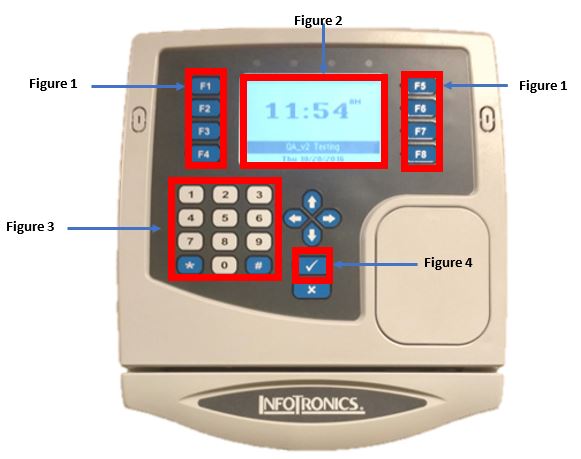How to Request Time Off on the IT3100 with PIN Entry
Summary
This document addresses work instructions on how to request time off on the IT3100 with PIN entry.
Some companies may allow their employees to request time off at the clock (each company may be setup a little different). To request either a single or multiple days off, use the following instructions.
To Request a Single Day Off with PIN entry
1. Push the appropriate Function key and follow the display area prompts (Figure 1)
2. Enter the badge number on the keypad (Figure 2) and push the Checkmark button (Figure 3)
3. The Date will display; use the arrow keys and keypad to enter the date of the request. Push the Checkmark.
4. Use the arrow up and down to toggle between the available Benefit (i.e. sick, vacation, etc.). Push the checkmark button.
5. The amount of hours to use will default to 8 hours; use the keypad to change. Push the Checkmark and the request will be sent to the appropriate manager.
To Request Multiple Days Off with PIN entry
1. Push the appropriate Function key and follow the display area prompts.
2. Enter the badge number on the keypad and push the Checkmark button.
3. The Start Date will display; use the arrow keys and keypad to enter the date of the request. Push the Checkmark.
4. The End Date will display use the arrow keys and keypad to enter the date of the request. Push the Checkmark.
5. Use the arrow up and down to toggle between the available Benefit (i.e. sick, vacation, etc.). Push the checkmark button.
6. The amount of hours to use will default to 8 hours; use the keypad to change. Push the Checkmark and the request will be sent to the appropriate manager.