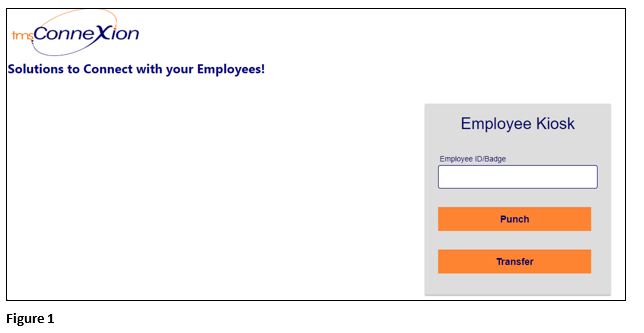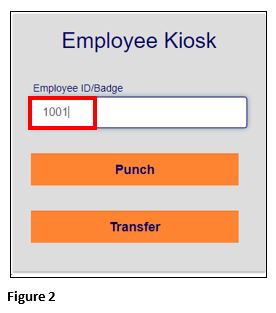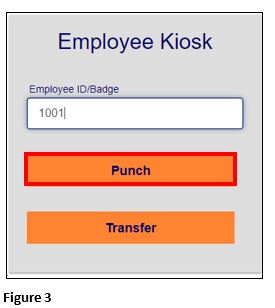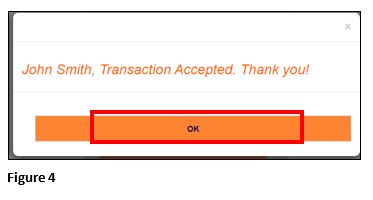How to Punch In and Out Using tmsConneXion Kiosk
Summary
This document addresses work instructions for how to punch in and out using tmsConneXion Kiosk.
To Punch:
1. To punch both in and out, navigate to tmsConneXion using the web address that you have been provided (Figure 1).
2. Enter your ID or Badge number in the field (Figure 2).
3. Click on the Punch button to punch both in or out (Figure 3).
4. If successful, you will see a Transaction Accepted box; click OK (Figure 4).
Please note: If an ID or badge number is entered incorrectly a message stating ‘Invalid Employee ID/Not Found will display. Reenter the correct ID to punch.