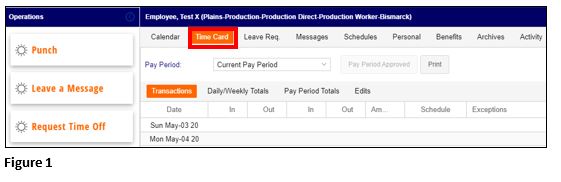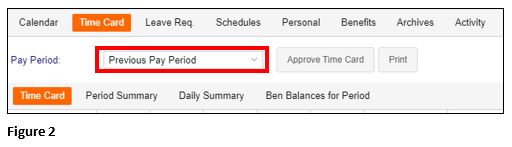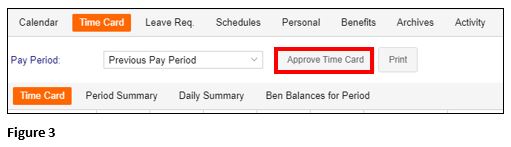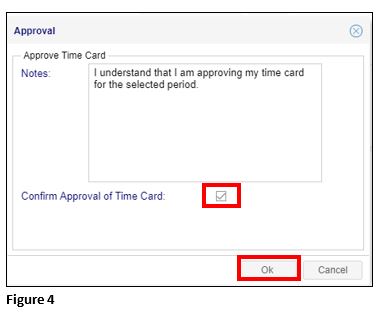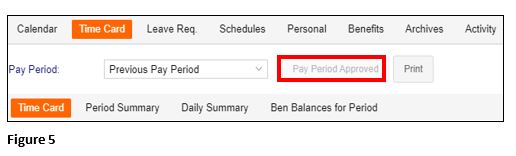How to Approve Your Time Card
Summary
This document addresses work instructions for how to approve a time card in Employee Portal.
How to Approve Your Time Card
1. Log in to Employee Portal.
2. Click on the Time Card tab (Figure 1).
3. Change to the Previous Pay Period using the dropdown (Figure 2).
4. Click on the Approve Time Card button (Figure 3).
5. The Approve Time Card box will open; click the Confirm Approval of Time Card box and OK (Figure 4).
6. The Approve Time Card button will change to Pay Period Approved (Figure 5).
Please note that payroll can still be processed if the employee does not approve their time card; this is a way for the employee to verify their hours worked.