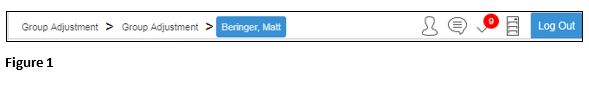Introduction to the Breadcrumb Trail
Summary
This document introduces the Breadcrumb trail.
Breadcrumbs
At the top of the screen, the breadcrumb feature is available on the left side of the quick access bar. When you select a new menu item a new trail begins. The breadcrumb feature allows the user to select on clickable previously visited areas and employees in the system instead of drilling down through menus and popup windows.
As the user selects menu items and drills down from the menu items, breadcrumb features appear on the left side of the heading to allow users to keep track of their locations (Figure 1).