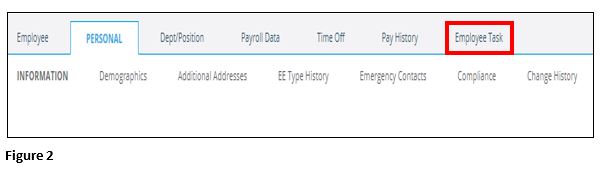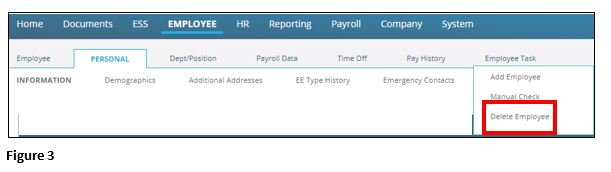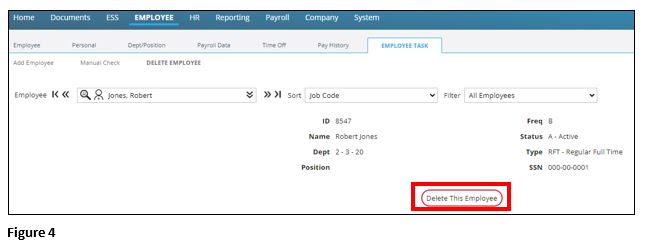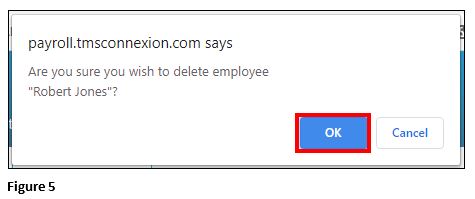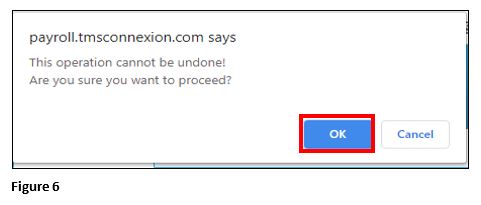Deleting an Employee Test Account From tmsPay
Summary
This document addresses work instructions for how to delete a test user account from tmsPay. Please keep in mind that this can only be done if the test account has no payroll history.
1. Log in to tmsPay and find the test employee account (Figure 1).
2. From the employee’s Personal information page, either hover over or click on the Employee Task tab (Figure 2).
3. Select Delete Employee (Figure 3).
4. Click Delete This Employee (Figure 4).
5. Click OK to confirm the employee’s record delete (Figure 5).
6. Reconfirm that you want to delete the employee record by clicking OK (Figure 6). The record has now been deleted.