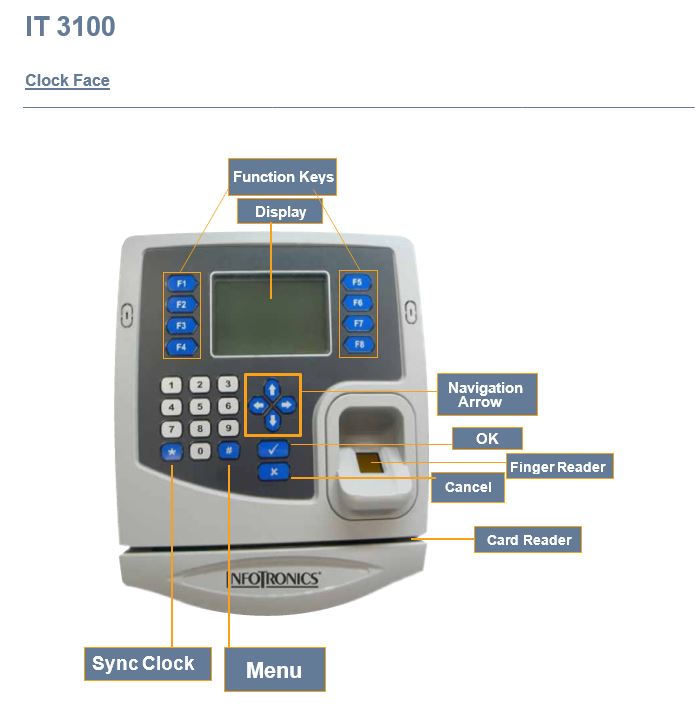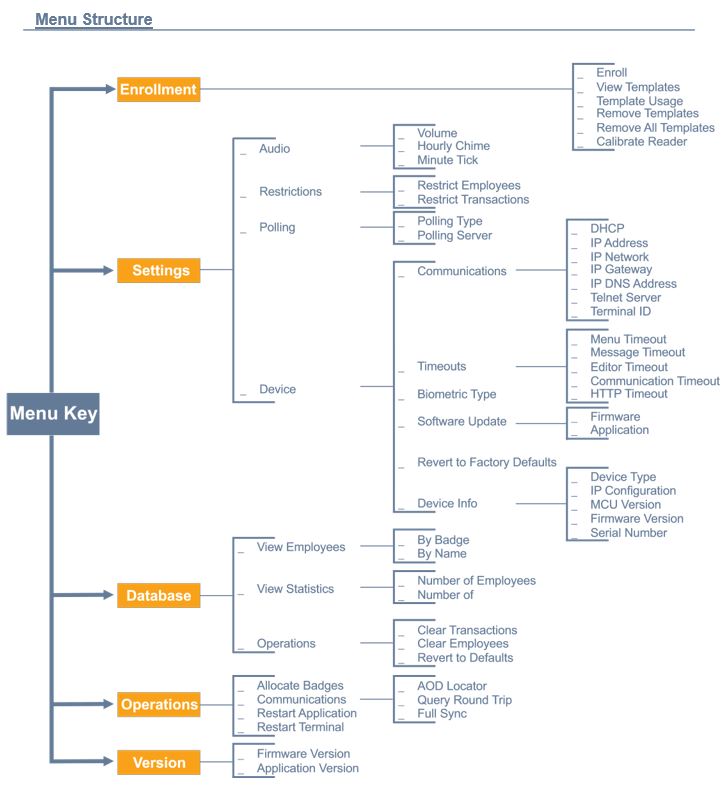How to Redirect the IT3100 from a Prior Provider to TMS
Summary
This document addresses work instructions for how to redirect the IT3100 from a prior provider to TMS.
Redirect the Clocks
- At the clock, click on the menu button.
- Enter password of 1234.
- Go to Settings.
- Use the arrow keys to go to Polling.
- Go to Polling Type.
- Use the arrows keys to alter it to Push AOD settings.
- Push the check mark, which is the OK/Select button.
- Power down clock and power back up.
- Verify the Setting changed to Push AOD.
- Sync the clock using the asterisk key in lower left hand corner of keypad.
- Verify the time and date appearing on the display are correct.
- If there are no errors on the display and it goes back to time and date after sync, the change is completed.
*Please do one clock first and let TMS know the serial number of it to verify success before all clocks are moved.