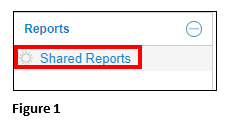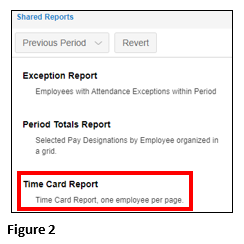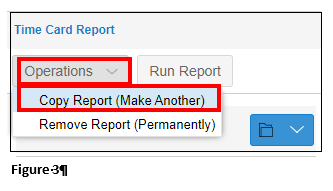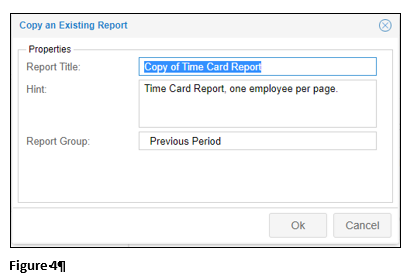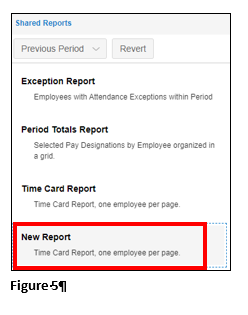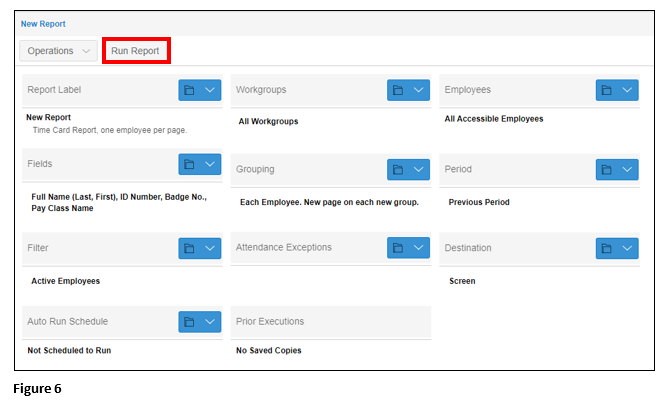Creating Custom Shared Reports in Core
Summary
This document demonstrates how to create new custom reports in Core.
Creating Custom Reports
1. From the menu, select Reports and Shared Reports (Figure 1).
2. Select the report you want to change (Figure 2).
3. Make a copy of the report by clicking on Operations and Copy Report (Figure 3).
4. The user may change the name of the copied report, add a description of what the report is and create/assign it to a new Report Group. Click OK to create the copy (Figure 4).
5. The newly copied report will now display in the list of other reports in the group; to modify, click on the report (Figure 5).
6. The user may now make change and when ready click Run Report (Figure 6).