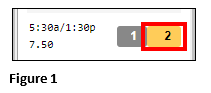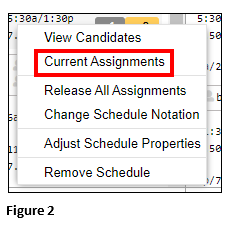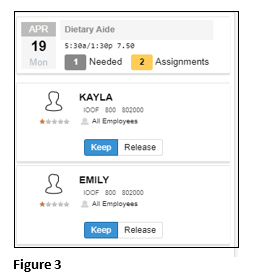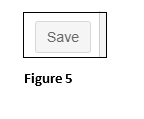How to Change Current Assignments in Visual Scheduling
Summary
This document addresses work instructions for managers on how to change current assignments in Visual Scheduling.
Changing Current Assignments
1. If there are more employees assigned then needed for a shift, the current assignments can be changed. The orange box will be present with the overage number (Figure 1).
2. Click on the schedule and select Current Assignments (Figure 2).
3. The employees assigned will appear on the right side of the screen (Figure 3).
4. Click on Release for the employee that you don’t need to work that shift (Figure 4).
5. Scroll to the bottom and click Save (Figure 5).