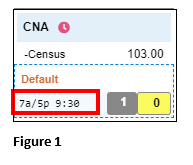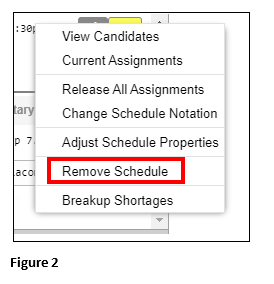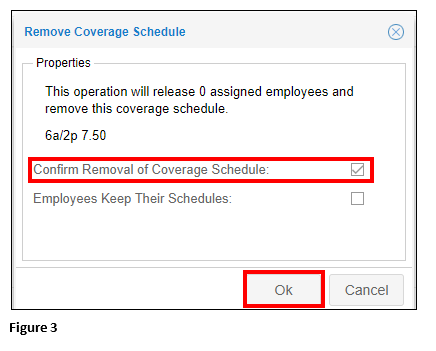How to Remove Schedules in Visual Scheduling
Summary
This document addresses work instructions for managers on how to remove schedules in Visual Scheduling.
How to Remove a Schedule
1. If there is a need to temporarily remove a schedule if, for example, there aren’t employees available to work the shift, click on the schedule to be removed (Figure 1).
2. From the menu, click Remove Schedule (Figure 2).
3. Put a checkmark in the Confirm Removal of Coverage Schedule and click OK (Figure 3).