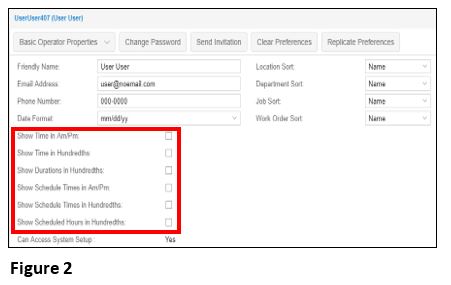How to Modify Displayed Times
Summary
This document addresses work instructions for how to Modify Displayed Times.
Modify Displayed Times
You may modify how times are displayed, such as allowing the system to show am/pm designations or to show time in hundredths.
To Modify Displayed Times
1. Click on the My Account icon (Figure 1) to view the profile properties and the Profile Properties (My Account page) will appear.
2. From Profile Properties page, check the boxes next to the time displays you wish to change (Figure 2). These changes will display only for the specific user and will remain in place until they are changed again or a Clear Preferences is performed.