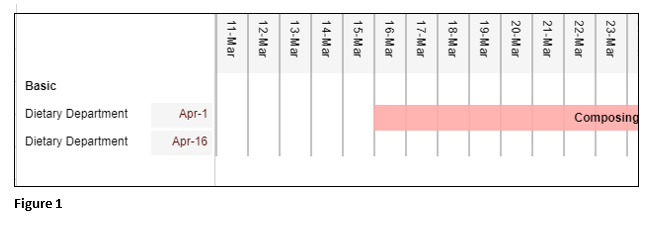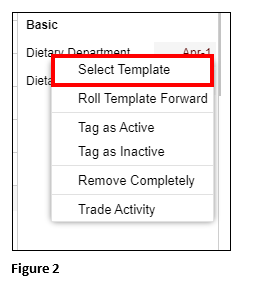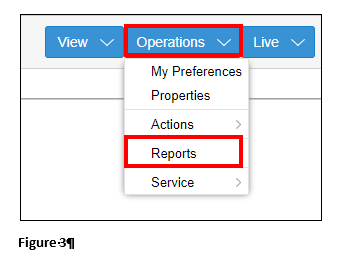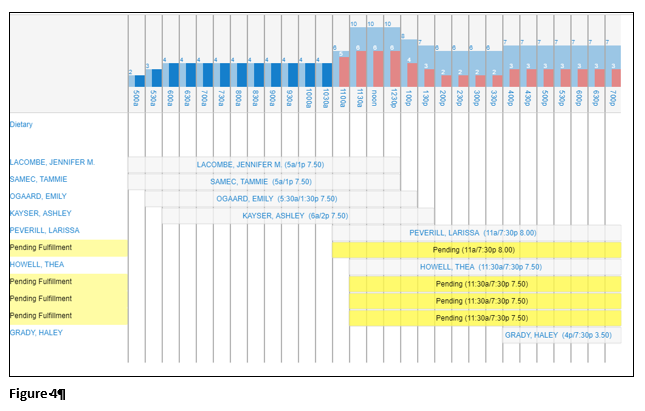How to View the Daily Coverage Report in Visual Scheduling
Summary
This document addresses work instructions for managers on how to view the Daily Coverage report in Visual Scheduling.
Viewing the Daily Coverage Report
1. Log into the template that is being used (Figure 1).
2. Click on the appropriate template and from the menu, click Select Template (Figure 2).
3. From Operations (top right) select Reports (Figure 3).
4 This will provide an hourly breakdown of the day (Figure 4).
5. Use the drop-down arrow on the date (top left side) to change the day that needs to be reviewed. Use the Print button to print out the date that is needed (Figure 5).