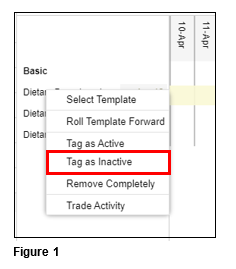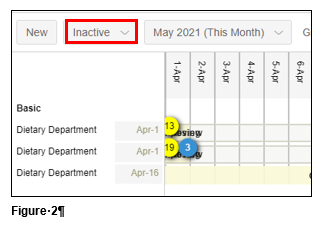How to Make a Template Inactive is Visual Scheduling
Summary
This document addresses work instructions on how to make templates inactive in Visual Scheduling.
Making Templates Inactive
To help keep the view clean, old scheduling templates can be made Inactive.
1. Left click on the old template that is past use and select Tag as Inactive (Figure 1).
2. The template will now move to the Inactive List. If the need arises to view the template use the dropdown arrow and select either All or Inactive (Figure 2).