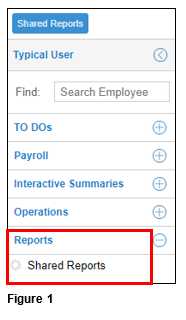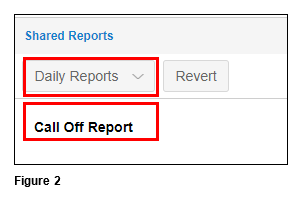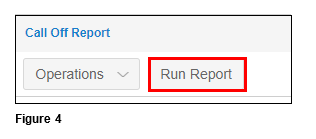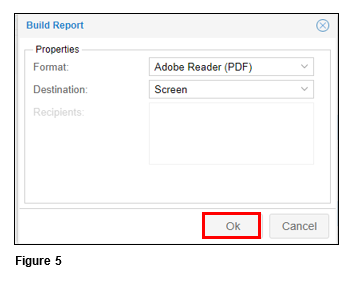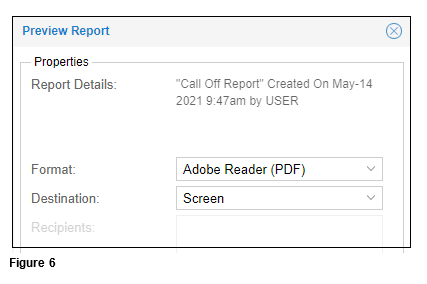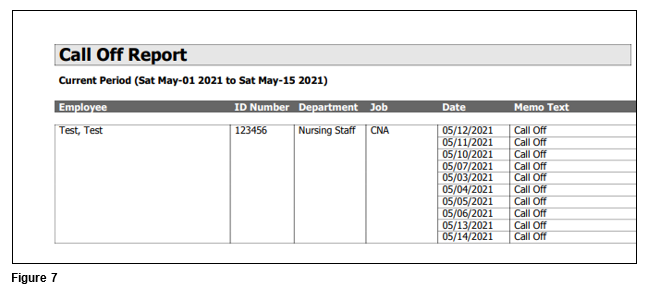Accessing Call Off Reports
Summary
This document addresses how to access Call Off Reports which are primarily used with Visual Scheduling.
Accessing Call Off Reports
1. Log into TMSConneXion
2. From the menu, select Reports and Shared Reports (Figure 1).
3. Use the drop down to select Daily Reports and click on Call Off Report (Figure 2).
4. Adjust the Period of time as necessary (Figure 3).
5. Click on Run Report (Figure 4).
6. On Build Report, set the Format to the appropriate output. Click OK (Figure 5).
7. Verify everything looks correct on Preview Report and click OK (Figure 6).
8. The report will drop to the bottom of the screen; double-click to open the PDF (Figure 7).