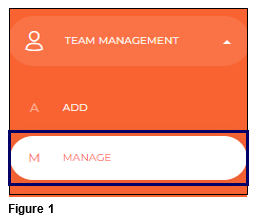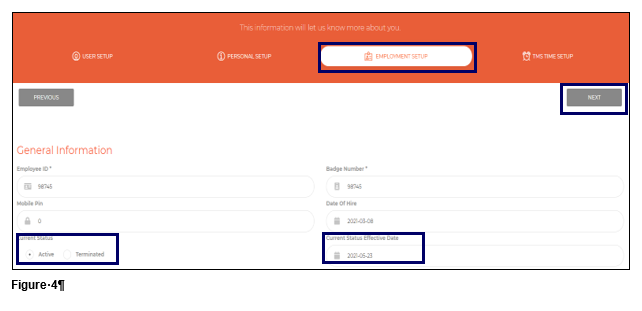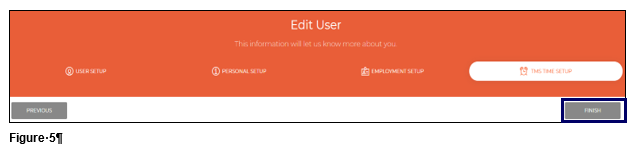How to Rehire a Terminated Employee in tmsConneXion v4
Summary
This document addresses how to rehire a termed employee in tmsConneXion v4. Users with the proper rights will have access to activate a terminated employee.
Rehire a Termed Employee
1. From the menu, open Operations and select Manage (Figure 1).
2. Move the toggle switch from Active Employees to Terminated Employees to see the list of former employees (Figure 2).
3. Find the employee and select the yellow Edit button (Figure 3).
4. From the Employment Setup tab, change the Current Status from Terminated to Active. Change the Current Status Effective Date as necessary. Click Next (Figure 4). Please note, make any other changes as needed for the employee.
5. From the TMS Time Setup tab, click Finish to re-activate the employee (Figure 5).
6. The employee has now moved to Active Employees and may log in.