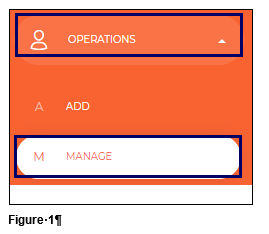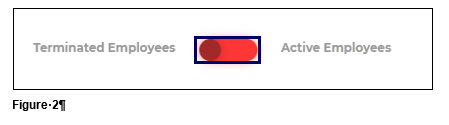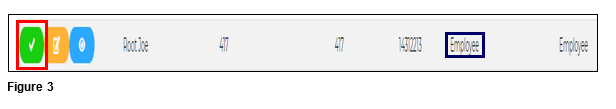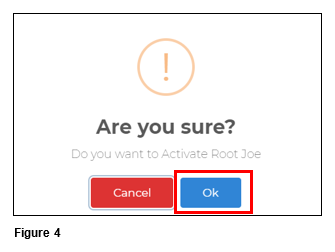How to Rehire a Terminated Employee in tmsConneXion v4
Summary
This document demonstrates how to rehire a terminated employee with the User Type of Employee in tmsConneXion v4.
Rehiring an Employee
1. From the menu, open Operations and select Manage (Figure 1).
2. Move the slider bar from Active Employees (Green) to Terminated Employees (Red) (Figure 2).
3. Find the employee to be rehired and click the green checkmark Action button (Figure 3). Reminder, the UserType will be Employee.
4. Click OK to activate the employee (Figure 4).
5. The employee will move to the Active Employee list. Use the Edit Action button to make any changes (i.e. Badge number) (Figure 5).