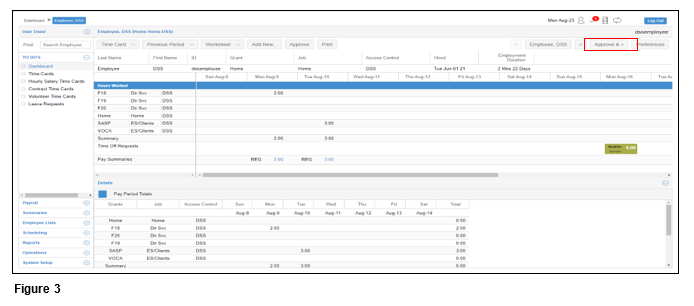How to Approve Timecards for Employees with Worksheets
Summary
This document outlines how to approve timecards for employee using worksheets.
Approving Timecards
1. Log in to tmsTime.
2. From the Dashboard, scroll to the bottom of the screen to News Items and Unapproved Timecards will display. The user may have to click the arrow to expand the News Items (Figure 1).
3. Click on the first timecard to be approved and the employee’s worksheet will open. The user should review the timecard entries for accuracy and once satisfied, click Approve & > (Figure 2).
4. Once the Approve & > button has been clicked, the manager will cycle through the rest of the timecards, reviewing and approving as they go.