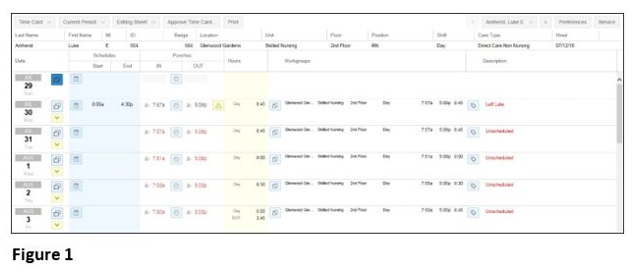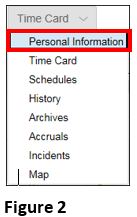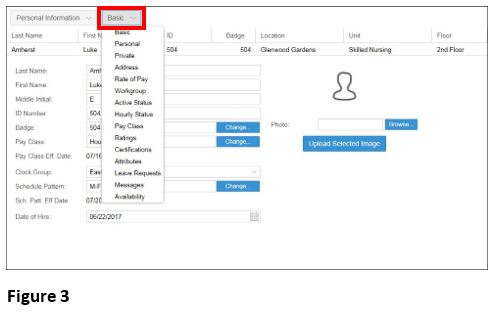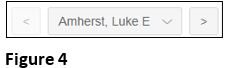Access Basic From Personal Information
Summary
Basic section
The Basic section includes the set of data to establish the employee’s identity in the system.
The Basic Personal Information page includes general HR information such as First/Last Name, (employee) ID Number, Badge, Pay Class, Clock Group, Schedule Pattern and Date of Hire information. The Basic employee Personal Information page is the default view.
Note: The employee Personal Information tabs are persistent (remains the same) when users select another employee. For example, if a user navigates to the Certifications tab, switching employees retains the Certifications tab displayed for the next employee.
To Access the Basic Section From the Personal Information Page:
1. Search for an employee
2. Access the timecard of the employee whose information is wanted (Figure 1).
3. Click on the timecard drop-down menu (Figure 2).
4. Click on Basic next to the Personal Information button. A drop-down menu will appear (Figure 3).
5. Select Basic from the menu options.
Note: Additional employee Personal Information pages may be accessed from this view.
6. To view other employee Personal Information pages, click forward, backward or down arrows to access Personal Information page of different employees (Figure 4).
Note: Users may also upload an employee picture to the employee’s profile.