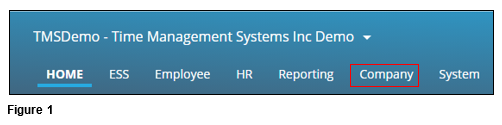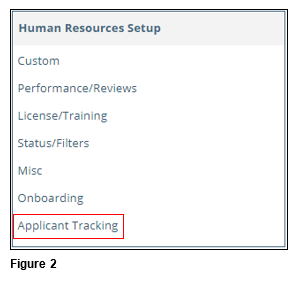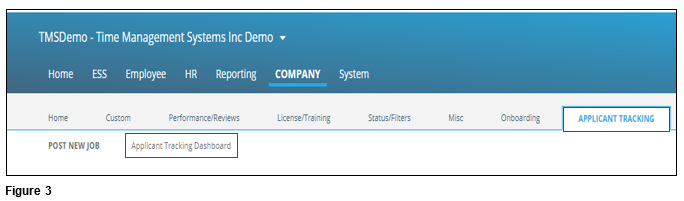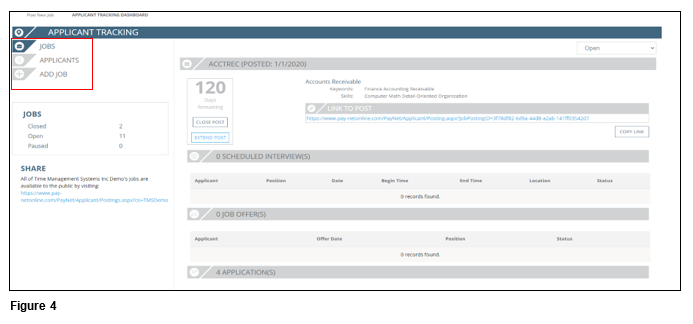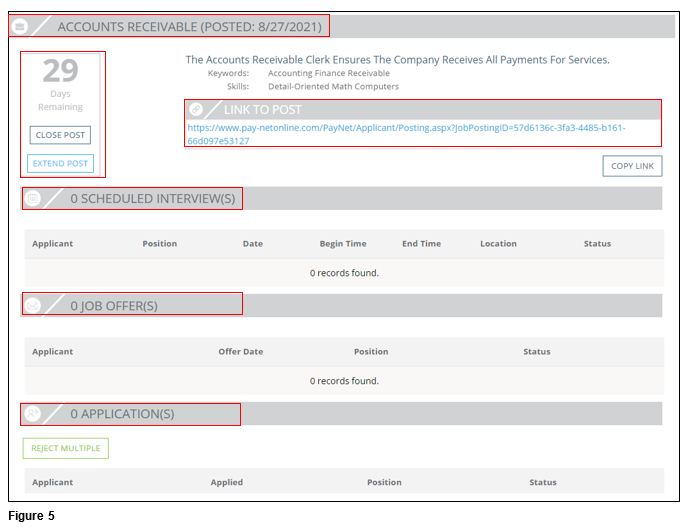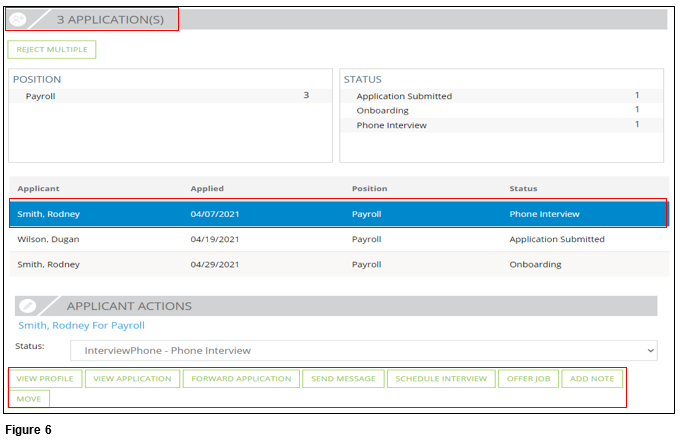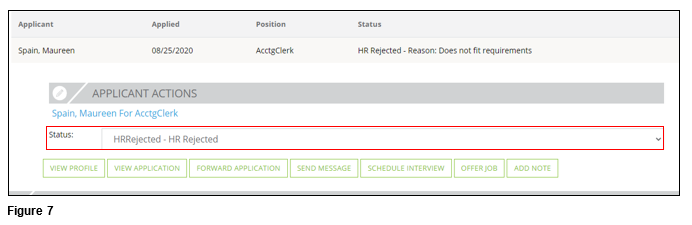Applicant Tracking Dashboard in tmsPay
Summary
This document outlines how to use the applicant tracking dashboard in tmsPay. Applicant Tracking is the process of creating, posting and managing posted jobs within the software system. Once applicants apply for positions, they can be managed and communicated with from the application process to the hiring process.
Using the Dashboard
1. From the tmsPay homepage, select Company (Figure 1).
2. Under Human Resources Setup, select Applicant Tracking (Figure 2).
3. Select Applicant Tracking and Applicant Tracking Dashboard (Figure 3).
4. The Dashboard will display, which will give a complete overview of the jobs posted, and applicants. Job postings can be added here as well (Figure 4).
5. Click on the Job Posting to see the status, the number of Scheduled Interviews; the number of Job Offers and the number of Applications Received (Figure 5).
6. Clicking on the Applicant’s Name will give the user access to: (Figure 6)
- View Profile—shows name, address and contact information.
- View Application—opens the completed application.
- Forward Application—allows user to forward to another person in the company.
- Send Message—using emails labeled as ‘message’ can be selected from the Message Template
- Schedule an Interview-will display the Schedule Interview template that was created.
- Offer Job—will display the Job Offer email that was created.
7. If the position has been offered and accepted, the applicant is ready for onboarding. If the applicant is not being selected for an interview, their status can be updated by clicking the dropdown arrow under Applicant Actions/Status (Figure 7).