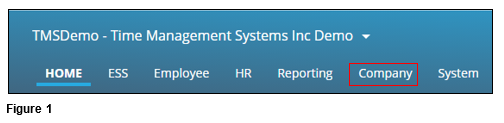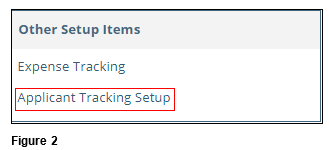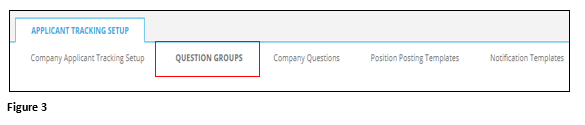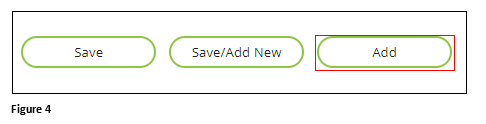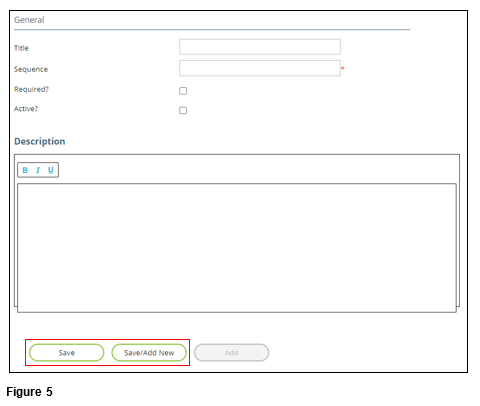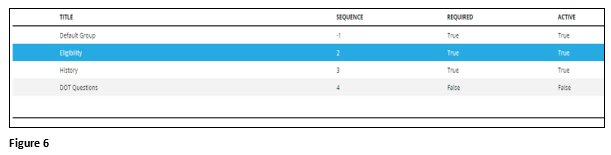Managing Application Question Groups in tmsPay
Summary
This document outlines how to manage Application Question Groups in tmsPay.
Setting Up Application Questions
1. From the tmsPay homepage, select Company (Figure 1).
2. Under Other Setup Items, select Applicant Tracking Setup (Figure 2).
3. Select the Question Group tab (Figure 3).
4. Under General, click Add (Figure 4).
5. Enter the information including the Title, Sequence number and a Description of the Question Group. Click Save or Save/Add New (Figure 5).
6. The Question Group will be added to the list in the proper sequential order (Figure 6).