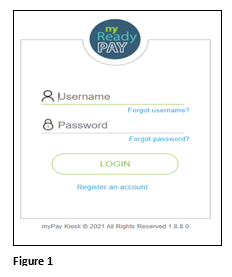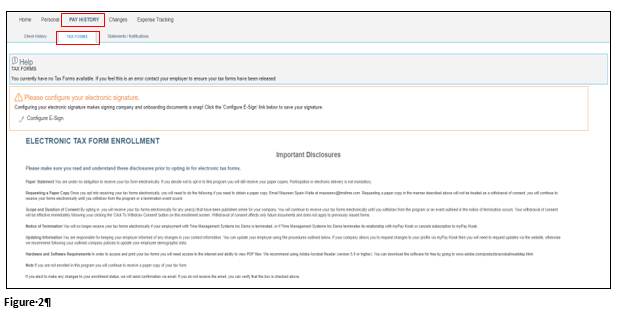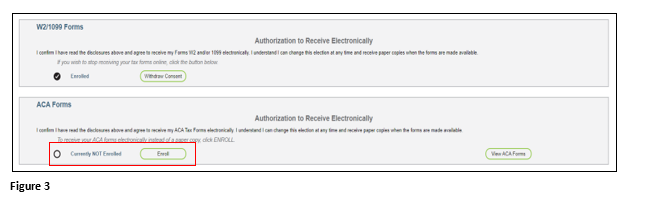Setting Up Employee Electronic Tax Form Enrollment in tmsPay
Summary
This document outlines how employees can setup enrollment to receive electronic tax forms in tmsPay.
Enrolling in Electronic Tax Forms
1. Using their credentials, the employee will log into My Ready Pay (Figure 1).
2. From Pay History, select Tax Forms (Figure 2).
3. To enroll in W2/1099 and ACA Forms, enable both by clicking the radio button next to Currently NOT Enrolled and the message will change to Enrolled. The employee will then be able to print their W-2 and 1095-C when they become available (Figure 3).