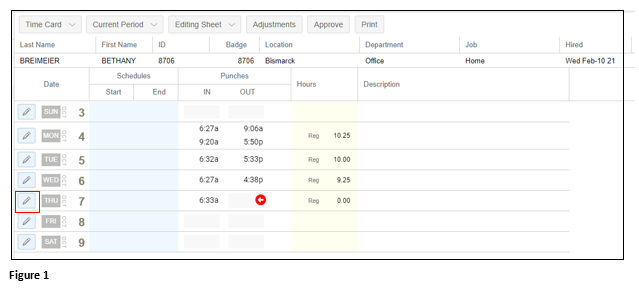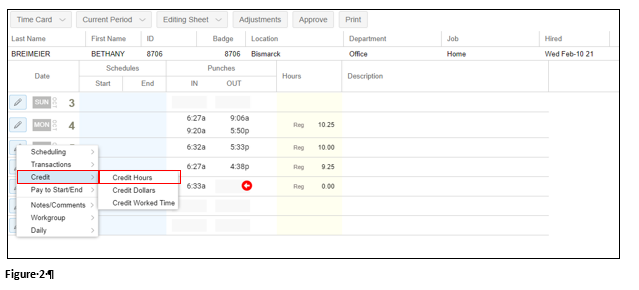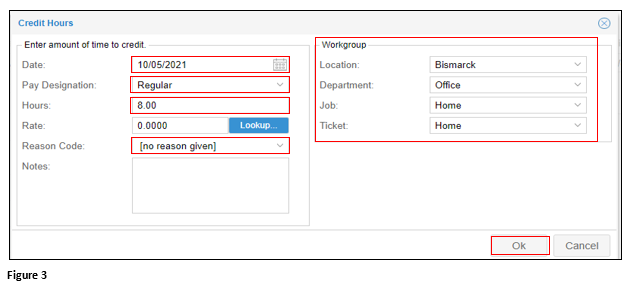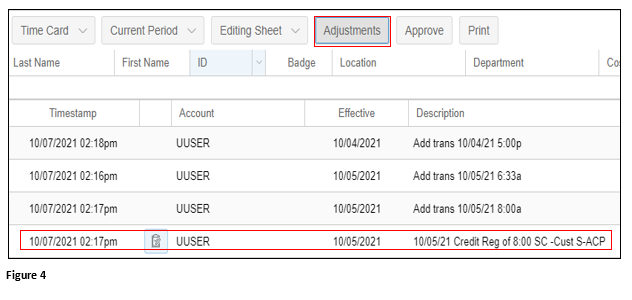How to Credit Hours to the Timecard in Core
Summary
This document outlines how to credit hours to the timecard in Core.
Crediting Hours
1. From the employee’s timecard, click on the Pencil icon on the appropriate date (Figure 1).
2. From the menu, select Credit and Credit Hours (Figure 2).
3. Verify the date is the correct and enter the Pay Designation to use, the amount of hours and confirm that the Workgroup information is correct. A Reason Code can be added if necessary. Click OK (Figure 3).
4. The hours will be added to the specific days Hour Total and will also show under Adjustments (Figure 4).