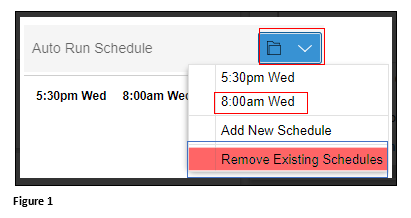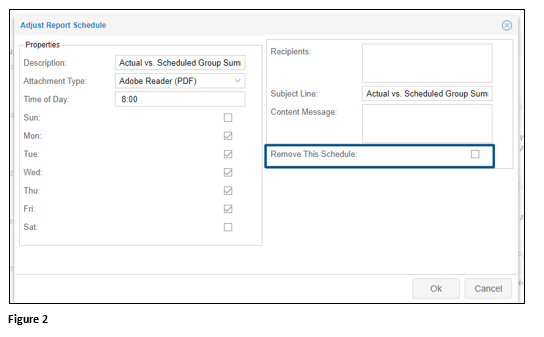How to Remove a Scheduled-to-Run Report
Summary
This document outlines how to remove a scheduled-to-run report in Core.
Removing a Scheduled Run Report
1. To remove an individual schedule, from the report, use the dropdown arrow next to Auto Run Schedule. Click on the schedule to be removed. Do NOT use Remove Existing Schedules will remove ALL schedules in the system, not just the schedules for the specific report. DO NOT use Remove Existing Schedules (Figure 1).
2. The Adjust Report Schedule will display. Check Remove This Schedule and click OK. The individual scheduled report will be removed (Figure 2).