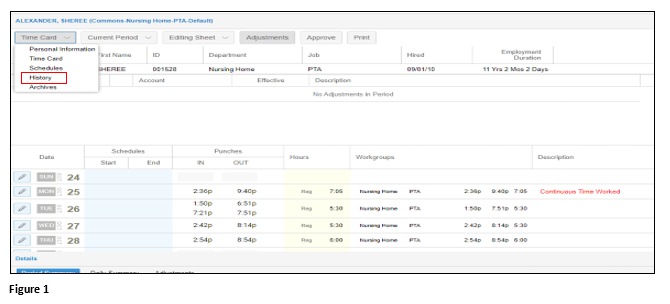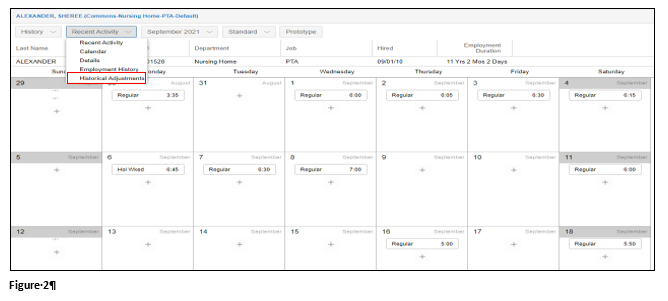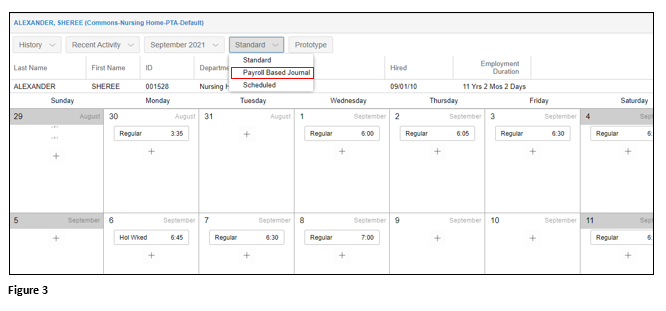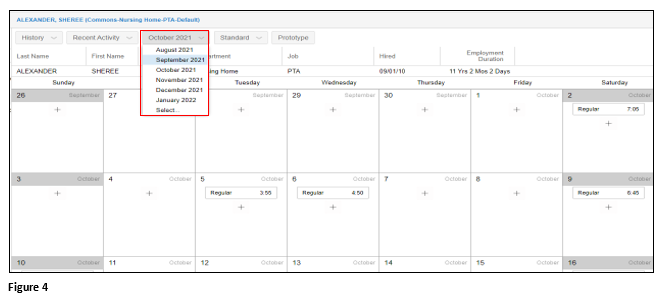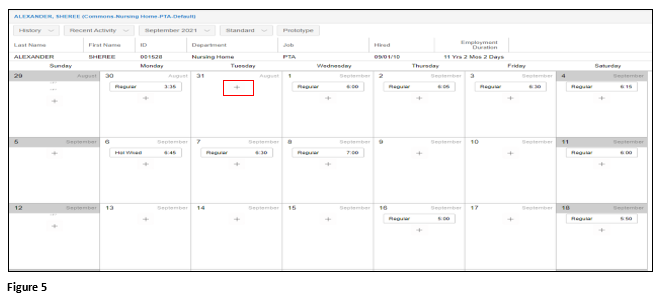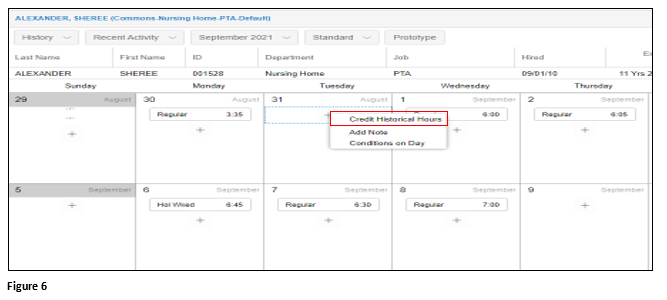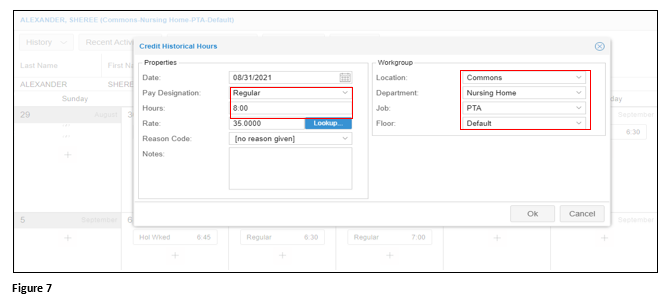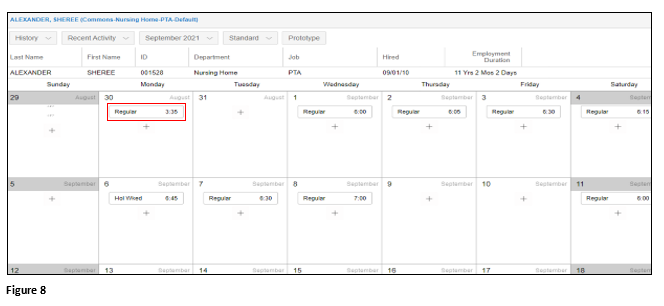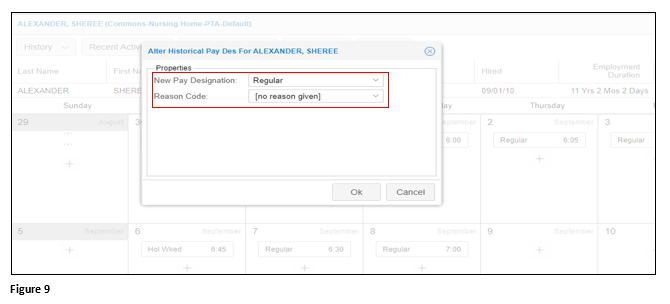How to Credit and Edit Historical Hours for PBJ
Summary
This document outlines how to credit and edit historical hours for PBJ.
Crediting and Editing Historical Hours for PBJ
1. Open the History page for the employee (Figure 1).
2. Change the view to Historical Adjustments (Figure 2).
3. Change the format to Payroll Based Journal (Figure 3).
4. Select the month that the changes need to be made (Figure 4).
5. To credit time click on the plus (+) sign on the date for the hours to be added (Figure 5).
6. Select Credit Historical Hours (Figure 6).
7. Enter the Pay Designation, Hours and the Workgroup that should have the hours applied. Notes can be added as necessary. Click OK and the hours will appear on the date and will be available when executing the CMS PBJ operation (Figure 7).
8. Hours can be added to days that already have hours applied by following the same process.
9. Pay Designations for the hours in place can be changed by clicking on the hours (Figure 8).
10. Change the Pay Designation as necessary and click OK (Figure 9).