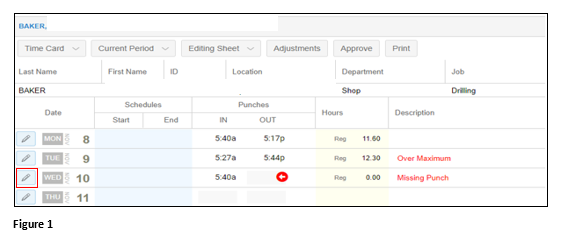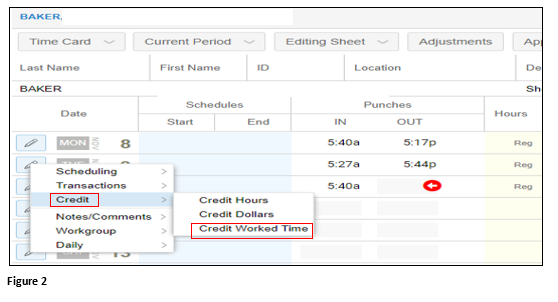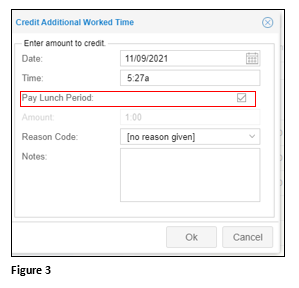How to Credit Back a Lunch Deduction
Summary
This document outlines how to credit back a lunch deduction.
Credit Back a Lunch Deduction
1. Open the Employee Timecard
2. Click on the pencil under the Date column (Figure 1).
3. Click on Credit and then click on Credit Worked Time (Figure 2).
4. Check the box for Pay Lunch Period (Figure 3).
5. The 15 minutes that was automatically deducted will now be added to the hours for the shift.