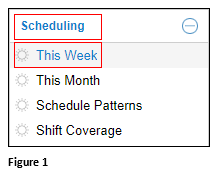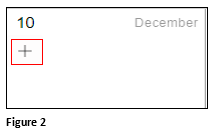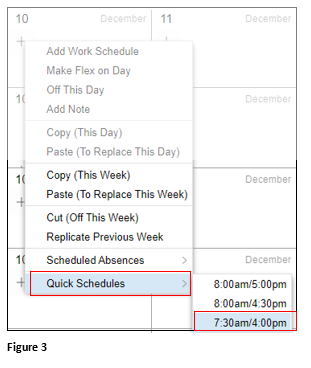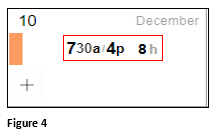How to Apply Quick Schedules from the Schedule Menu
Summary
This document outlines how apply quick schedules from the Schedule menu in Core.
Applying Quick Schedules
Quick schedules are pre-configured schedules (set by TMS) that match normal operating shifts and hours. It allows the scheduler to choose a schedule from a pre-defined list and assign it to employees. Quick Schedules may be added from the employee’s timecard or from the Schedule menu. These instructions will demonstrate how to add from the menu.
1. From the Scheduling menu item, select This Week (or the appropriate menu item) (Figure 1).
2. Click the Plus icon on the date you wish to add a quick schedule (Figure 2).
3. Click Quick Schedules and select the appropriate quick schedule from the options (Figure 3).
4. The Quick Schedule shows on the Employee’s schedule for the date selected (Figure 4).