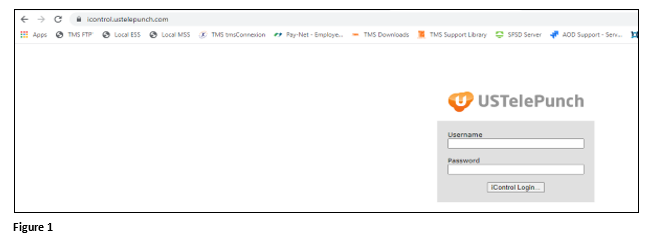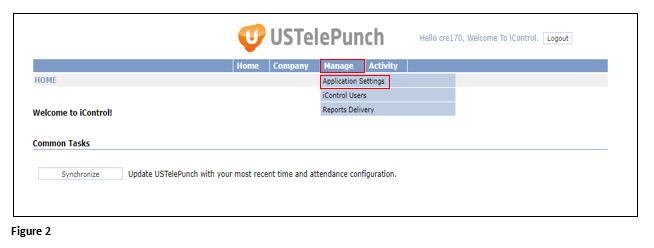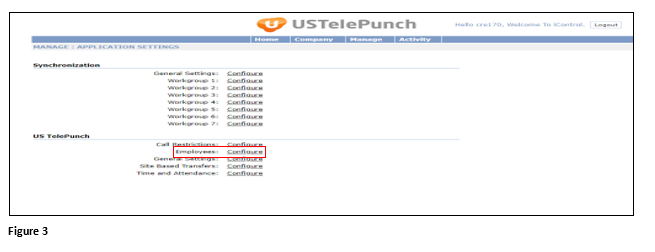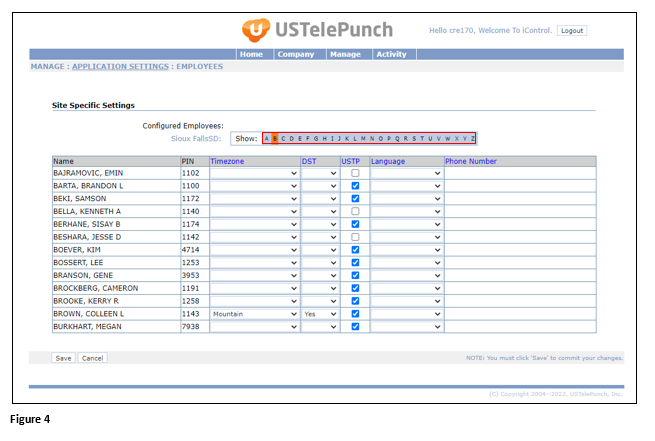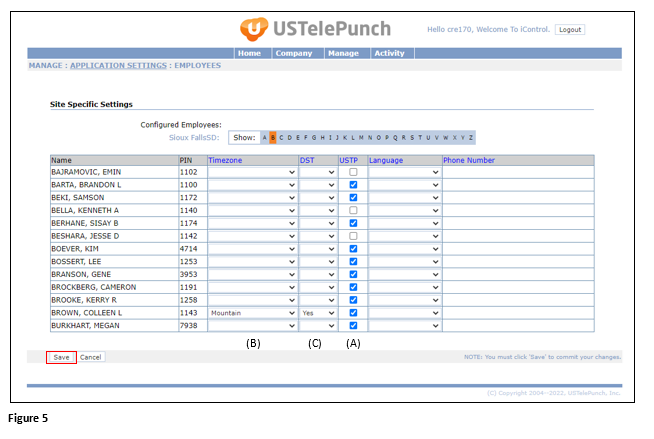How to Perform Maintenance on Employees Using USTelepunch
Summary
This document addresses work instructions on how to perform maintenance for USTelepunch employees.
Performing Maintenance
1. From icontrol.ustelepunch.com login in with your credentials (Figure 1).
2. From the home screen, hover over the Manage tab and select Application Settings (Figure 2).
3. Click Configure next to Employees (Figure 3).
4. Click on a letter of the alphabet to display the employees whose last name begin with that letter (Figure 4).
5. Under USTP, check the box for each employee who will have access to use USTelepunch. If this checkbox is not selected the employee will not be able to punch using USTelepunch (Figure 5A).
6. Under Timezone, use the dropdown arrow to select the appropriate time zone for the employees’ punches to register. If no time zone is selected, then the corporate time zone is used (Figure 5B).
7. If the Timezone setting is changed, then select if the area that they are in observes DST or not. Click the dropdown under DST and select either Yes or No (Figure 5C).
8. Click Save when all changes have been made.