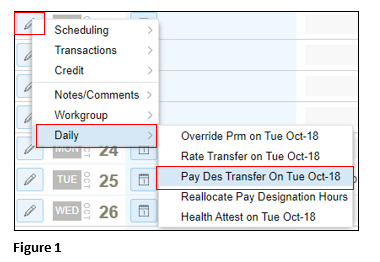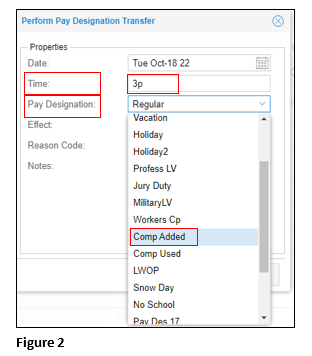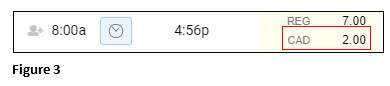Transfer Pay Designation Hours
Summary
This document addresses work instructions for how to transfer pay designation hours.
Transfer Pay Designation Hours allows for hours to be moved from the current pay designation to Comp Added. This moves those hours to a benefit bucket that employee’s can use for time off.
Transfer Pay Designation Hours
1. From the employee’s timecard, click Pencil icon in the Date column
2. Select Daily and Pay Des Transfer on xxx (Figure 1).
3. On the Perform Pay Designation Transfer box, enter the time of the transfer and under Pay Designation, select Comp Added (Figure 2).
4. The transferred hours will display in the Hours column and designated with CAD (Figure 3).