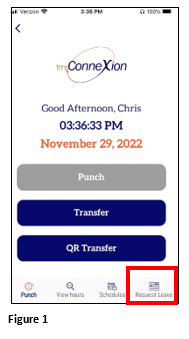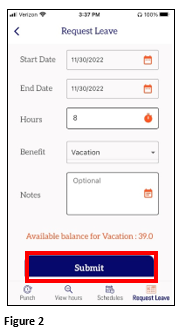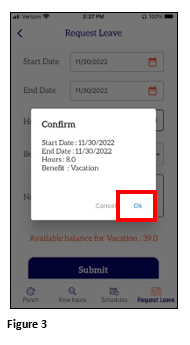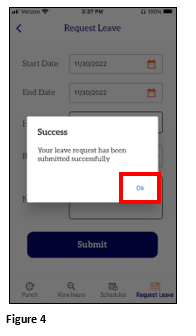Using Leave Management in the tmsConneXion App
Summary
This document addresses work instructions for how to use leave management in the tmsConneXion App. Please note that this feature must be enabled and the leave management module must be present to work.
Using Leave Management in the tmsConneXion App
1. From the tmsConneXion App, tap Request Leave (Figure 1).
2. Fill in the Start/End Dates, the amount of Hours requested, the Benefit to be used and any optional Notes. Tap Submit (Figure 2).
3. The employee will see a Confirmation box with the leave request details. Tap OK to send the request (Figure 3).
4. The employee will see a Success box display. Tap Ok to clear and the leave request will be sent to the supervisor (Figure 4).