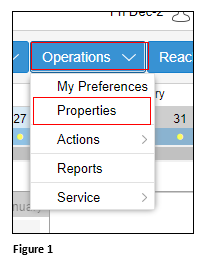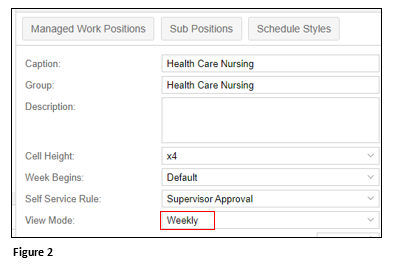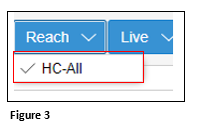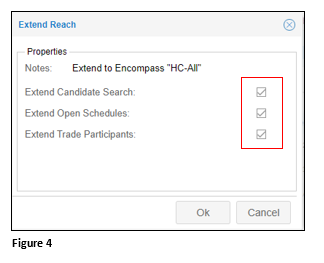Setting Up Extended Reach in Visual Scheduling
Summary
This document addresses work instructions for setting up extended reach for visual scheduling.
Setting Up Extended Reach
1. In the Master and Current template, select Operations and Properties (Figure 1).
2. On the Basic Tab, change View Mode to Weekly (Figure 2).
3. Use the Reach drop down arrow to select the appropriate group to be added (Figure 3).
4. Add checkmarks in the boxes to be added to Extended Reach (Figure 4).