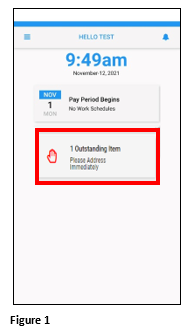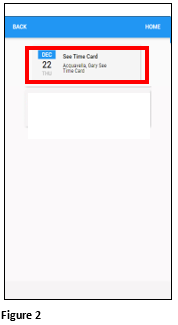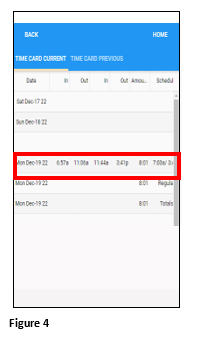Viewing Punches in ESSMobile3 (Including Four Punch Days)
Summary
This document addresses work instructions on how to see four employee punches in ESSMobile3.
Seeing Four Punches
1. Once signing in to the ESSMobile3 app, tap the Outstanding Item tile on the home screen (Figure 1).
2. Tap See Time Card (Figure 2).
3. Tap the Details button (Figure 3).
4. The employee’s timecard will display, showing all punches including those days with 4 punches (Figure 4).