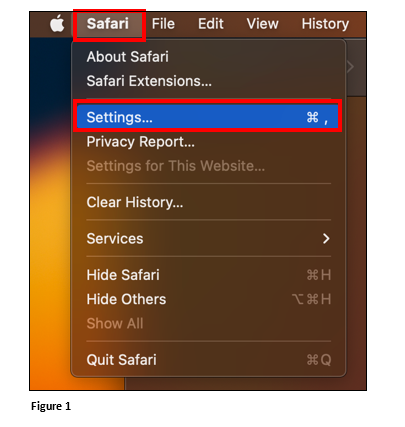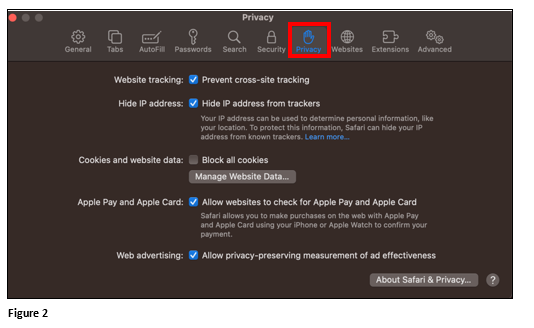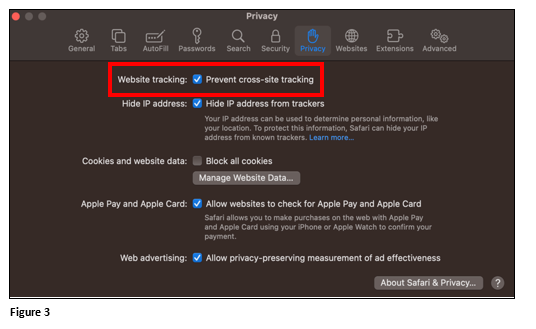Adjusting the Safari Browser for tmsConneXion
Summary
This document addresses work instructions on how to adjust the Safari browser to allow tmsConneXion to load properly.
There may be issues with the Safari Browser and tmsConneXion failing to load; this process may allow tmsConneXion to open.
Adjusting the Safari Browser
1. Open Safari and from the Safari menu, select Preferences (Figure 1).
2. Select Privacy (Figure 2).
3. On Website tracking, check Prevent cross-site tracking (Figure 3).