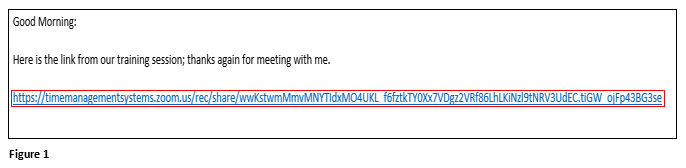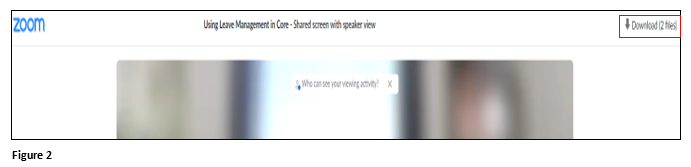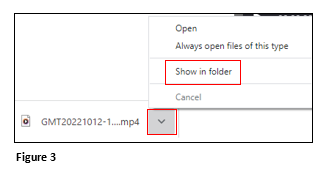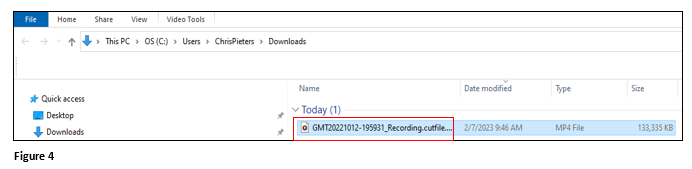Zoom Recording Download Instructions
Summary
This document addresses work instructions on how to download recording files from Zoom. Time Management Systems may send Zoom links to recorded training sessions and following these instructions will allow the recipient to download their recording to a permanent location.
Download Files
1. TMS will send an email with a Zoom link from the recent training session; click the link (Figure 1).
2. The Zoom page will open. Click Download in the upper right corner (Figure 2).
3. If using Chrome, the file will show in the Download tray in the bottom left. Click the down arrow and select Show in folder (Figure 3).
4. The Download folder containing the recording file will open and the file may be moved to a permanent folder on the user’s network (Figure 4).