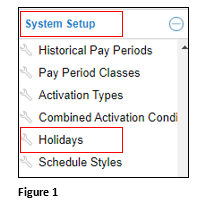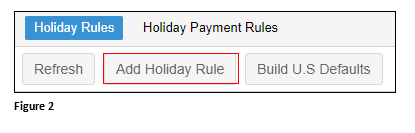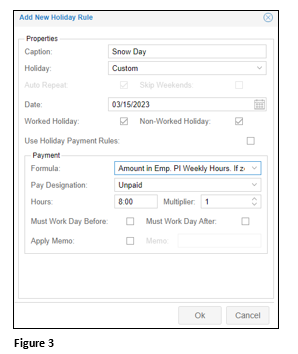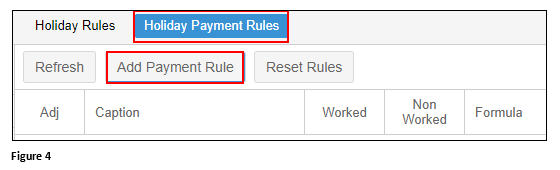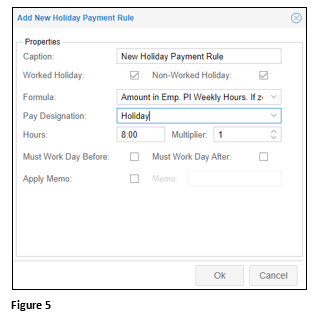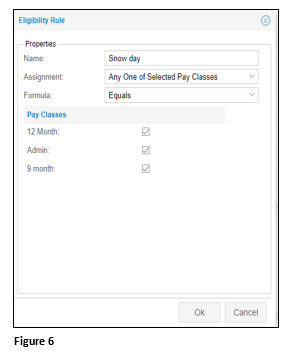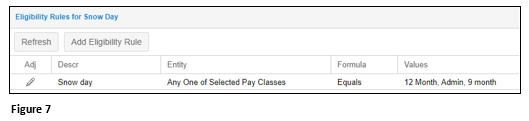How to Add Individual Holidays for Payroll Managers
This document addresses work instructions on how a payroll manager can set up individual holidays in tmsTime Cloud (Core).
Adding an Individual Holiday
1. The Payroll Manager will need access to Holidays under System Setup (Figure 1).
2. Click Add Holiday Rule (Figure 2).
3. Complete the fields as needed and click OK (Figure 3).
4. Click Holiday Payment Rules and Add Payment Rule (Figure 4).
5. Fill out the appropriate rules to ensure the correct Pay Designation is used. Click OK (Figure 5).
6. Click on the newly created holiday. The Eligibility Rule box will open; add any required rules and click OK (Figure 6).
5. The new rule, along with eligibility will display in the list (Figure 7).