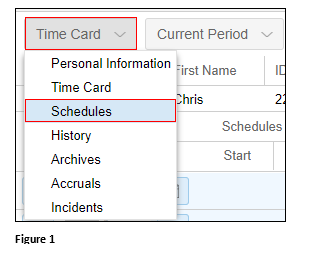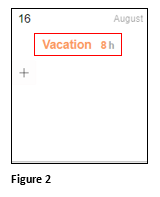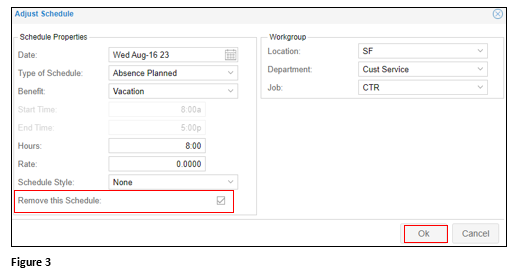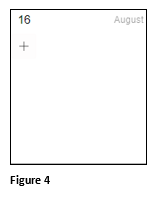How to Cancel Approved Leave
Summary
This document addresses work instructions on how to cancel approved leave.
Managers may cancel already-approved leave from the employees’ personal schedules.
To Cancel Leave
1. From the Manager Portal, find the employee and navigate to their timecard.
2. From the Time Card menu, select Schedules (Figure 1).
3. Find the day with the approved time and click on the benefit in orange (Figure 2).
4. Once the Adjust Schedule box appears, check Remove this Schedule and click OK (Figure 3).
5. The leave has now been removed from the employee’s schedule (Figure 4).