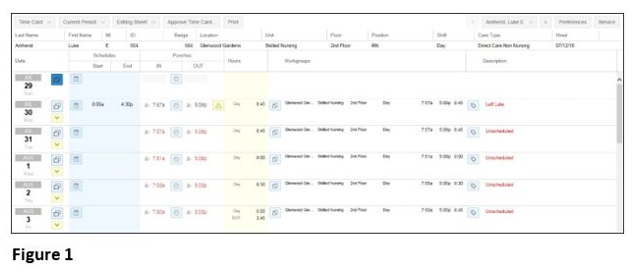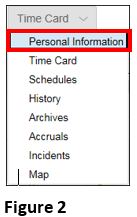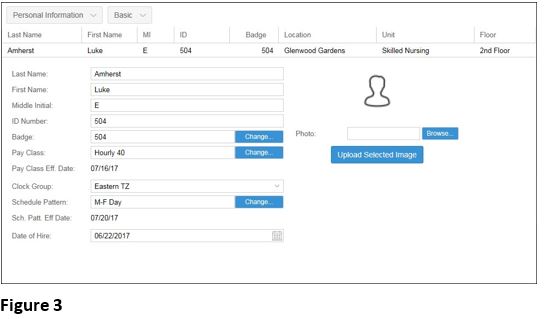How to Access the Personal Information Employee Page
Summary
This document addresses work instructions for how to access the Personal Information employee page.
Accessing Personal Information
Personal information is an individual employee’s information such as address, date of birth, hire date, phone number, etc. and other specific information about that employee.
To View Personal Information:
1. Search for an employee
2. Access the timecard of the employee whose information is wanted.
3. Click on the timecard drop-down menu (Figure 2).
Note: The menu header will change to the last selection clicked on. For instance, if Schedules was last accessed, the drop-down showing will be Schedules.
4. Select Personal Information and the Personal Information view will appear (Figure 3).
Note: Additional personal information such as Active Status, Pay Class, Attributes, Certifications, etc., can also be accessed and modified in additional Personal Information sections.