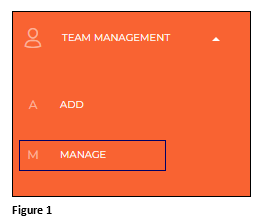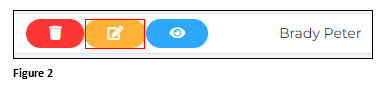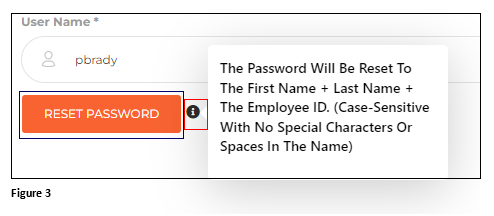How to Reset a Password in tmsConneXion v4
Summary
This document addresses work instructions on how to change a login password in tmsConneXion.
If an employee forgets their password, the Payroll Manager has the option to reset it via tmsConneXion.
Resetting a Password
1. Once logged in to tmsConneXion and from the Team Management menu, click Manage (Figure 1).
2. Find the employee and click in the yellow Edit action button (Figure 2).
3. From the User Setup tab, select Reset Password. The password will immediately be reset to the employees first name/lastname/employee ID with no spaces, special characters, and case sensitivity is set. Please note that the user may hover over the tech tip ‘i’ and it will display the format of the new password (Figure 3).