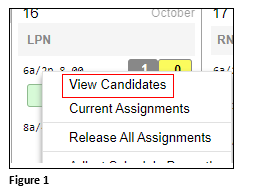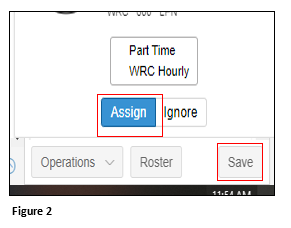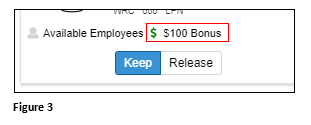Choosing Candidates to Receive Incentives in Visual Scheduling
Summary
This document addresses work instructions on how a scheduler may choose which candidates will receive incentives in visual scheduling.
Granting Incentives
1. Select the Shift that has incentive pay and click on View Candidates (Figure 1).
2. Assign the correct candidate and click Save (Figure 2).
3. Click the shift and select Current Assignment.
4. The user will see who has the bonus assigned (Figure 3).