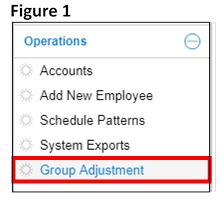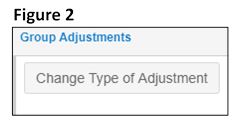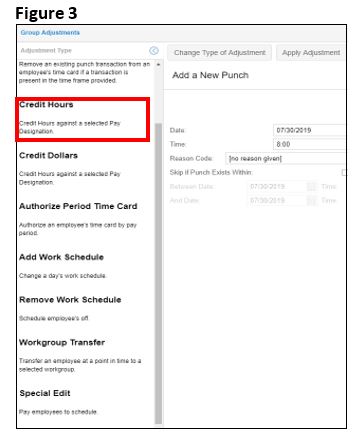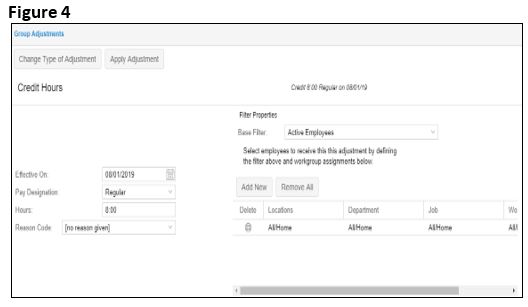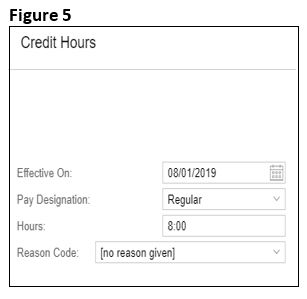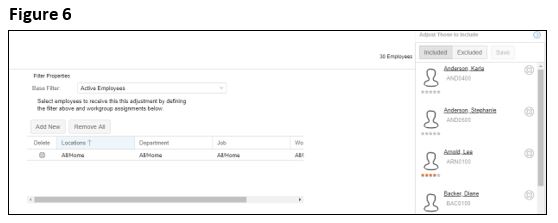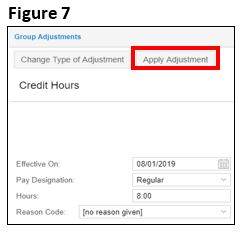Using Group Adjustment to Credit Hours
Summary:
This document addresses work instructions for how to use Group Adjustment to Credit Hours.
Using Group Adjustment to Credit Hours
Credit hours for a group of employees simultaneously. For example, if giving bonus pay to all members of your department , you can easily credit the hours to all employees at once.
To Credit Hours Through the Group Adjustment Menu Item:
1. Under Operations from the menu, select Group Adjustment (Figure 1).
2. Click on Change Type of Adjustment (Figure 2) to open the Adjustment Type menu.
3. From the Adjustment Type menu, select Credit Hours (Figure 3).
4. The Credit Hours window will appear (Figure 4).
5. Enter the following information (Figure 5):
a. Effective On
b. Pay Designation
c. Hours
d. Reason Code (if applicable)
6. Use the Adjust Those to Include menu to refine the list of employees to be included and excluded from the group adjustment (Figure 6). Once selections have been made, click Save
7. Select Apply Adjustment (Figure 7).