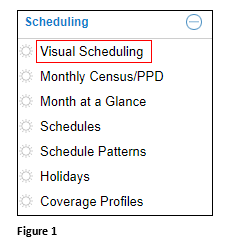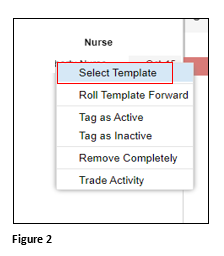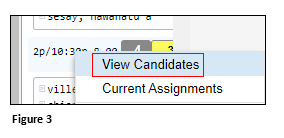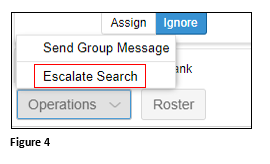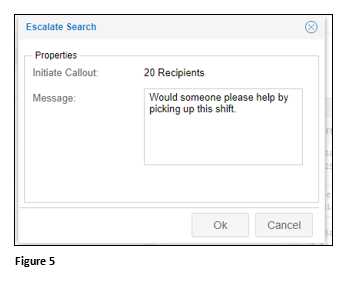Escalating a Search for Open Shifts in Visual Scheduling
Summary
This document addresses work instructions on how to escalate a search for open shifts in visual scheduling.
Escalating a Search for Open Shifts
1. From the Scheduling menu, select Visual Scheduling (Figure 1).
2. Click on the appropriate template with the open shifts and click Select Template (Figure 2).
3. Click on the shift that needs to be filled and select View Candidates from the menu (Figure 3).
4. Click Operations and select Escalate Search (Figure 4).
5. Add a Message and click OK to send out the notice (Figure 5).