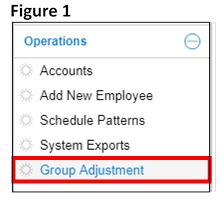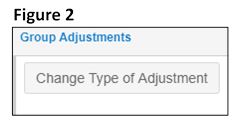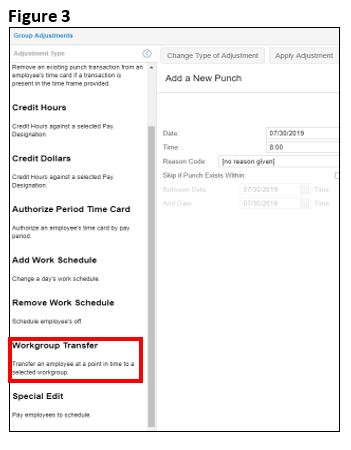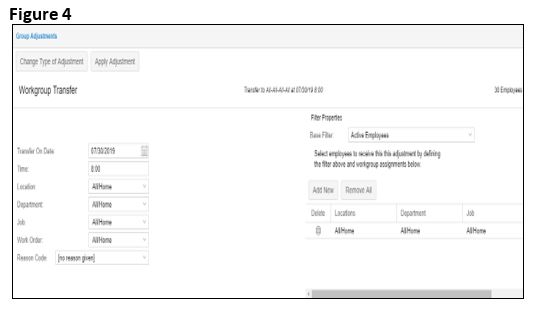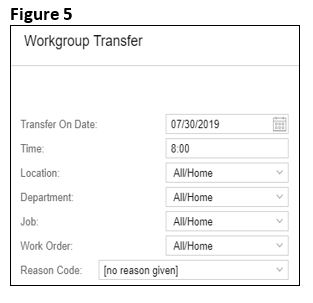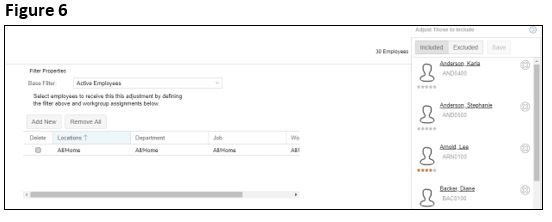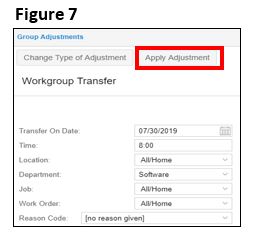Using Group Adjustment to Perform Workgroup Transfers
Summary:
This document addresses work instructions for how to use Group Adjustment to perform Workgroup Transfers.
Using Group Adjustment to perform Workgroup Transfers
Perform a workgroup transfer for a group of employees simultaneously. Workgroup transfers transfer employees from one workgroup to another. For example, you can transfer all employees from laundry to housekeeping is case of a shortage of housekeeping employees.
To Perform Workgroup Transfers Through the Group Adjustment Menu Item:
1. Under Operations from the menu, select Group Adjustment (Figure 1).
2. Click on Change Type of Adjustment (Figure 2) to open the Adjustment Type menu.
3. From the Adjustment Type menu, select Workgroup Transfer (Figure 3).
4. The Workgroup Transfer window will appear (Figure 4).
5. Enter the following information (Figure 5):
a. Transfer On Date
b. Time
c. Location
d. Department
e. Job
f. Workorder (Optional based on setup)
g. Reason Code (if applicable)
6. Use the Adjust Those to Include menu to refine the list of employees to be included and excluded from the group adjustment (Figure 6). Once selections have been made, click Save.
7. Select Apply Adjustment (Figure 7).